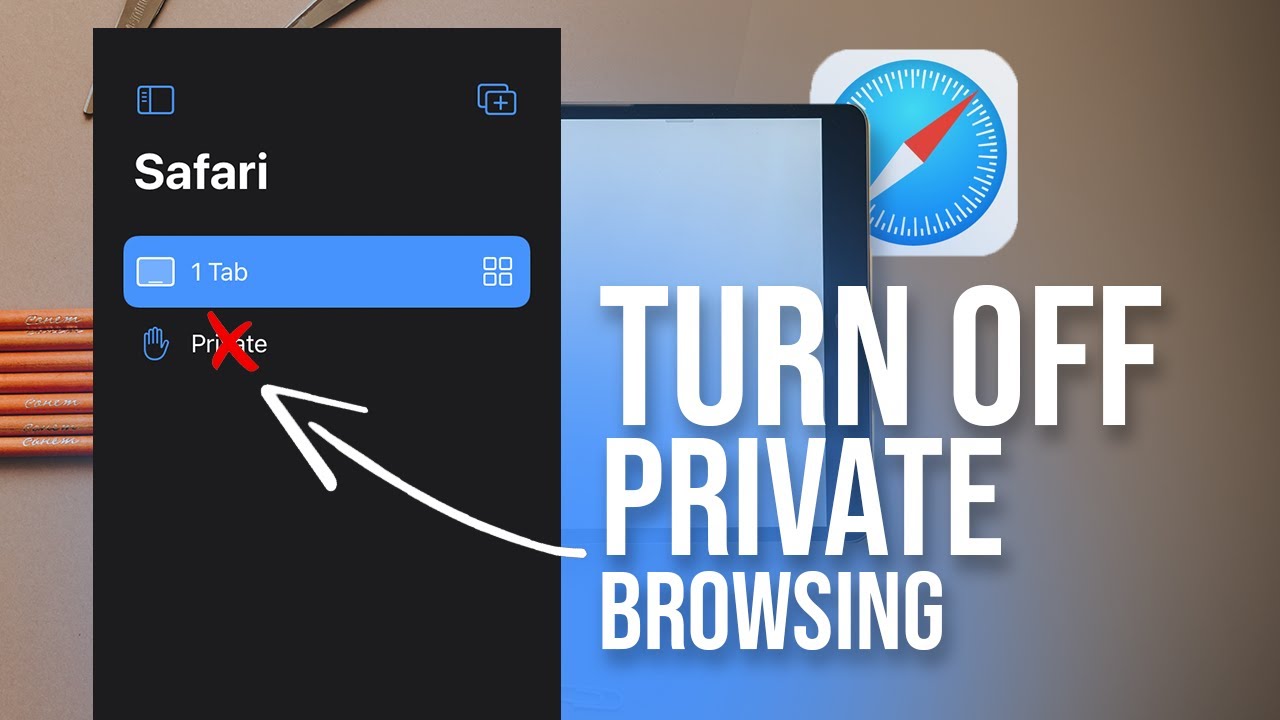Can I take my iPad on a plane? Absolutely! If you’re gearing up for a trip and wondering whether you can bring your beloved iPad with you, you’re in luck. It’s become a common question amongst travelers who rely on their trusty tablet for entertainment, work, or to stay connected. Fortunately, most airlines allow passengers to bring their iPads on board. But hold on, there are a few important factors to consider to ensure a smooth experience through airport security and during the flight. So, if you’ve been pondering “can I take my iPad on a plane?” this guide has got you covered. Let’s dive in and make your travel experience stress-free and tech-friendly.
Table of Contents
- 1 Can I Take My iPad on a Plane?
- 2 Frequently Asked Questions
- 2.1 Can I take my iPad on a plane?
- 2.2 What are the restrictions on taking an iPad on a plane?
- 2.3 Do I need to declare my iPad at airport security?
- 2.4 Can I use my iPad on the plane for entertainment?
- 2.5 Can I use my iPad for internet access on the plane?
- 2.6 Are there any specific regulations for carrying an iPad in carry-on luggage?
- 3 Final Thoughts
Can I Take My iPad on a Plane?
Flying can be an exciting experience, but it’s important to know the rules and regulations when it comes to carrying personal electronic devices onboard. If you’re the proud owner of an iPad and wondering if you can bring it with you on a plane, you’ve come to the right place. In this article, we will delve into the guidelines set by airlines and security authorities, as well as provide you with tips and suggestions to ensure a hassle-free journey with your iPad.
Understanding TSA Regulations
The Transportation Security Administration (TSA) is responsible for the security of travelers in the United States. They have specific guidelines regarding electronic devices that passengers can carry on planes. While iPads and other tablets are generally permitted, it’s important to be aware of certain restrictions:
- Screeners may require separate screening: When going through security checkpoints, you may be asked to remove your iPad from its protective case and place it in a separate bin for X-ray screening.
- Consider TSA PreCheck: If you frequently travel with your iPad, it might be worth applying for TSA PreCheck. This program allows expedited security screening, allowing you to keep your electronic devices in your bag during the process.
Airline Policies on Carrying iPads
In addition to TSA regulations, airlines may have their own policies regarding the usage and carriage of electronic devices, including iPads. Here are some common guidelines to keep in mind:
Carry-On vs. Checked Baggage
- Carry-On: iPads are typically allowed in carry-on baggage. Most airlines allow each passenger to bring one personal item and one carry-on bag, which usually includes electronic devices like tablets and laptops.
- Checked Baggage: While you can technically pack your iPad in checked baggage, it is generally not recommended. Checked bags can be mishandled or lost, and the risk of damage to your device increases.
Battery Restrictions
- Lithium-ion Batteries: iPads, like most electronic devices, are powered by lithium-ion batteries. These batteries are commonly allowed in both carry-on and checked baggage, as long as they meet certain capacity limits. It’s essential to check with your airline regarding specific restrictions on lithium-ion batteries.
- Backup Power: Traveling with a backup power source, such as a portable charger or power bank, is a good idea to ensure your iPad stays powered throughout your journey.
Additional Tips for Traveling with Your iPad
While the rules and regulations are important to follow, there are a few additional tips and suggestions to make your travel experience smoother:
Protective Case
Investing in a durable and well-padded protective case for your iPad is crucial. This will not only safeguard your device from potential damage during the journey but also make it easier to handle during security screening.
Backup Your Data
Before embarking on your trip, make sure to back up all your important files, photos, and documents stored on your iPad. In case of any unforeseen circumstances, having a backup will give you peace of mind.
Download Entertainment
Long flights can be tedious, so having some entertainment options on your iPad is essential. Download movies, TV shows, or even books to keep yourself entertained throughout the journey, especially if the flight doesn’t offer in-flight entertainment.
Secure Your iPad
While on board, it’s crucial to look after your valuables. Keep your iPad close to you, either in your carry-on bag or personal item, and be mindful of your surroundings. Additionally, it’s always a good idea to enable a passcode or biometric authentication on your iPad to enhance its security.
Now that you have a comprehensive understanding of the rules and regulations surrounding carrying an iPad on a plane, you can confidently plan your next journey. By adhering to TSA guidelines, checking specific airline policies, and taking necessary precautions, you can ensure a smooth and enjoyable trip with your iPad by your side. Remember, your iPad can be a reliable companion during travel, providing entertainment, productivity, and connectivity throughout your journey. So, pack your bags, double-check your iPad, and get ready for a fantastic adventure!
Which Ipad Is Best For Flying?
Frequently Asked Questions
Can I take my iPad on a plane?
Yes, you can take your iPad on a plane. However, there are some restrictions and guidelines that you need to be aware of.
What are the restrictions on taking an iPad on a plane?
The main restriction is that you are not allowed to use your iPad during takeoff and landing. It must be switched off or set to airplane mode, as directed by the cabin crew. Additionally, larger electronic devices like laptops and tablets may need to be removed from your bag and placed in a separate bin during the security screening process.
Do I need to declare my iPad at airport security?
No, you do not typically need to declare your iPad separately at airport security. However, it is recommended to follow the instructions of the security personnel and be prepared to remove your iPad from your bag if requested.
Can I use my iPad on the plane for entertainment?
Once the aircraft is at a cruising altitude and the cabin crew gives permission, you can use your iPad for entertainment purposes. You can watch movies, listen to music, play games, or use other offline apps. However, it is still important to have it in airplane mode or with the wireless and cellular functions turned off.
Can I use my iPad for internet access on the plane?
Some airlines offer Wi-Fi services on their planes where you can connect your iPad and access the internet. However, this may come with an additional cost, and it is always recommended to check with the specific airline before your flight to confirm if this service is available.
Are there any specific regulations for carrying an iPad in carry-on luggage?
Generally, iPads and other tablets are allowed in carry-on luggage. It is recommended to pack your iPad securely in a protective case to prevent any damage during the flight. Also, be sure to adhere to the airline’s carry-on size and weight restrictions to avoid any issues at the boarding gate.
Final Thoughts
In conclusion, travelers wondering, “Can I take my iPad on a plane?” can rest assured that they can indeed bring their iPad with them during their air travel. As long as the iPad is placed in carry-on luggage and passed through the security screening, there should be no issues. It is important to note that during takeoff and landing, electronic devices, including iPads, should be switched to airplane mode or turned off. So, for those planning to bring their iPads on a plane, go right ahead and enjoy your device during your flight!