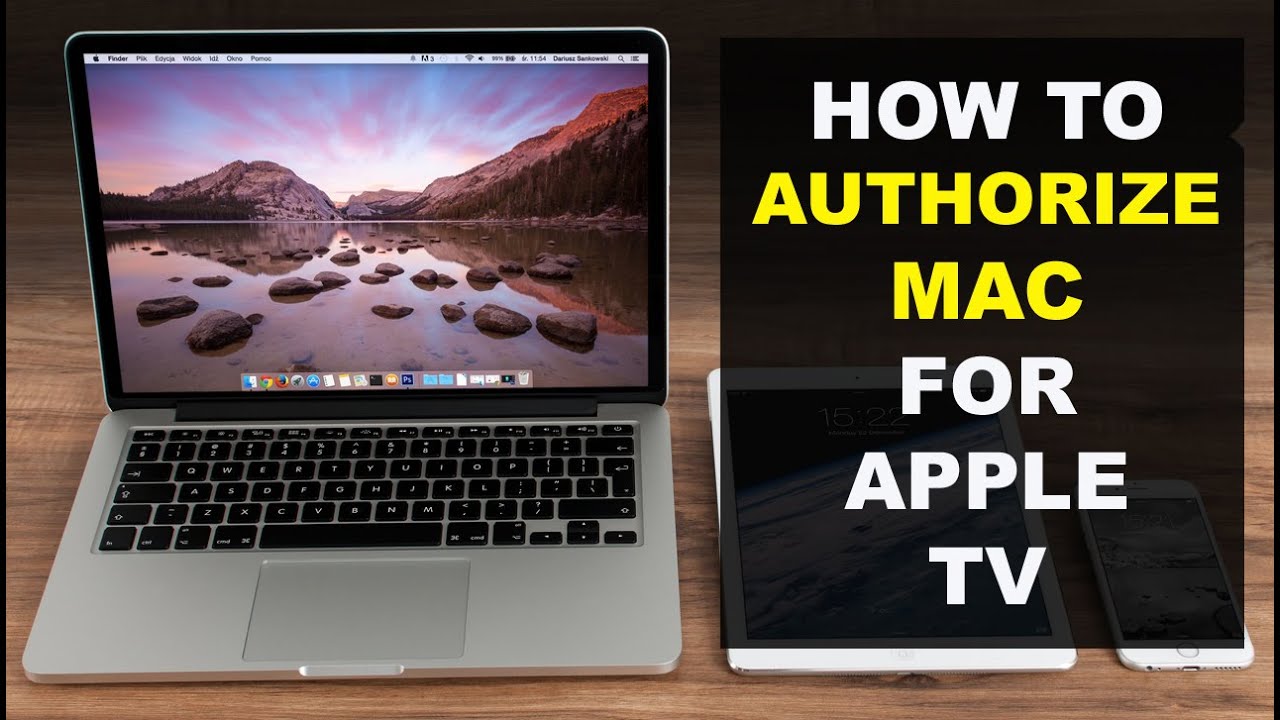Looking for a convenient way to access your favorite local channels? Wondering if Apple TV has the solution you’ve been searching for? Well, the good news is, yes, Apple TV does have local channels! With Apple TV’s advanced capabilities, you can now enjoy the best of both worlds – streaming content from popular apps and catching up on local news, sports, and more. Say goodbye to switching between multiple devices and hello to a seamless streaming experience. So, if you’re ready to dive into the world of local channels on Apple TV, keep reading to find out how you can make the most of this feature.
Table of Contents
- 1 Does Apple TV Have Local Channels?
- 2 Frequently Asked Questions
- 2.1 Can Apple TV access local channels?
- 2.2 How can I watch local channels on Apple TV?
- 2.3 Does Apple TV have a specific app for local channels?
- 2.4 Can I use an antenna to watch local channels on Apple TV?
- 2.5 Do I need a subscription to watch local channels on Apple TV?
- 2.6 Are local channels available in all regions on Apple TV?
- 3 Final Thoughts
Does Apple TV Have Local Channels?
Apple TV is a popular streaming device that allows users to access a wide variety of content, including movies, TV shows, and even live events. However, one question that often arises is whether Apple TV provides access to local channels. In this article, we will explore the capabilities of Apple TV when it comes to accessing local channels and discuss various options available to users.
Understanding Local Channels
Local channels refer to television networks and stations that broadcast content specific to a particular region or market. These channels typically include major network affiliates such as ABC, CBS, NBC, and FOX, as well as local news, sports, and community programming. Many viewers rely on these channels to stay informed about local news and events.
Over-the-Air Antenna
If you own an Apple TV and want to access local channels, one option is to use an over-the-air antenna. An antenna allows you to tune into local broadcasts for free, without the need for a cable or satellite subscription. By connecting an antenna to your television or an HD antenna to your Apple TV, you can access local channels in high definition.
Apple TV does not have a built-in tuner, so you will need to connect the antenna to a separate device, such as an HDHomeRun tuner, which can then be linked to your Apple TV using the Apple TV app Channels. This setup allows you to watch live local broadcasts and even record them for later viewing.
Streaming Services
Another way to access local channels on Apple TV is through various streaming services that offer live TV. These services provide a cable-like experience, allowing you to watch local channels as well as other popular networks. Some popular streaming services that offer local channels include:
- Sling TV: Offers local channels in select markets through its Sling Blue package.
- Hulu + Live TV: Provides access to local channels in most areas.
- YouTube TV: Offers local channels in most markets.
- fuboTV: Provides access to local channels in select areas.
These streaming services require a subscription, and the availability of local channels may vary depending on your location. It’s important to check the channel lineup for each service to ensure that the specific local channels you desire are available in your area.
Network Apps and Websites
In addition to over-the-air antennas and streaming services, you can also access local channel content directly through network apps and websites. Many major network channels have their own dedicated apps that allow you to watch their shows and access local news and other programming. Some of these apps may require a cable or satellite subscription, while others offer limited free content.
By downloading the network apps on your Apple TV, you can usually stream the latest episodes of your favorite shows, access local news, and stay up-to-date with local events. However, it’s worth noting that not all local programming may be available through these apps, and some content may be subject to geographical restrictions.
Local News Apps
For those primarily interested in staying informed about local news, many local news stations have their own apps that provide access to news stories, live streams, and on-demand videos. These apps are especially useful for individuals who prefer to customize their news sources and receive alerts for breaking news in their area.
By installing local news apps on your Apple TV, you can stay connected with your community and have easy access to the latest local news updates. Some popular local news apps that are compatible with Apple TV include ABC News, NBC News, CBS News, and Fox News.
While Apple TV does not have built-in support for local channels, there are several ways to access them using additional devices, streaming services, network apps, and local news apps. Whether you prefer the traditional over-the-air antenna method or the convenience of streaming services, Apple TV offers various options to cater to your preferences.
By exploring the different avenues mentioned in this article, you can enjoy your favorite local programming on your Apple TV, keeping up with the latest news, sports, and events in your area.
How To Watch Local Channels On Apple TV (2024)
Frequently Asked Questions
Can Apple TV access local channels?
Yes, Apple TV can access local channels through various methods.
How can I watch local channels on Apple TV?
You can watch local channels on Apple TV by using streaming apps, antenna, or cable/satellite provider apps.
Does Apple TV have a specific app for local channels?
Apple TV does not have a dedicated app for local channels. However, you can download apps like Hulu Live TV, YouTube TV, or Sling TV that provide access to local channels.
Can I use an antenna to watch local channels on Apple TV?
Yes, you can connect an antenna to your Apple TV using a compatible tuner device and watch local channels through the antenna signal.
Do I need a subscription to watch local channels on Apple TV?
It depends on the method you choose. If you use streaming apps like Hulu Live TV, YouTube TV, or Sling TV, you will need a subscription to access local channels. However, if you use an antenna, you can watch local channels for free.
Are local channels available in all regions on Apple TV?
The availability of local channels on Apple TV may vary depending on your location. It is recommended to check the specific apps or services available in your region to access local channels.
Final Thoughts
Apple TV offers a wide range of entertainment options, but when it comes to local channels, the answer is not straightforward. While Apple TV does not have built-in support for local channels, there are workarounds available. You can use streaming services like Hulu Live TV, YouTube TV, or Sling TV, which offer access to local channels through their apps on Apple TV. Additionally, some apps developed by local stations may provide access to their channels. So, if you’re wondering, “Does Apple TV have local channels?” the answer is yes, but it requires utilizing third-party apps or streaming services to access them.