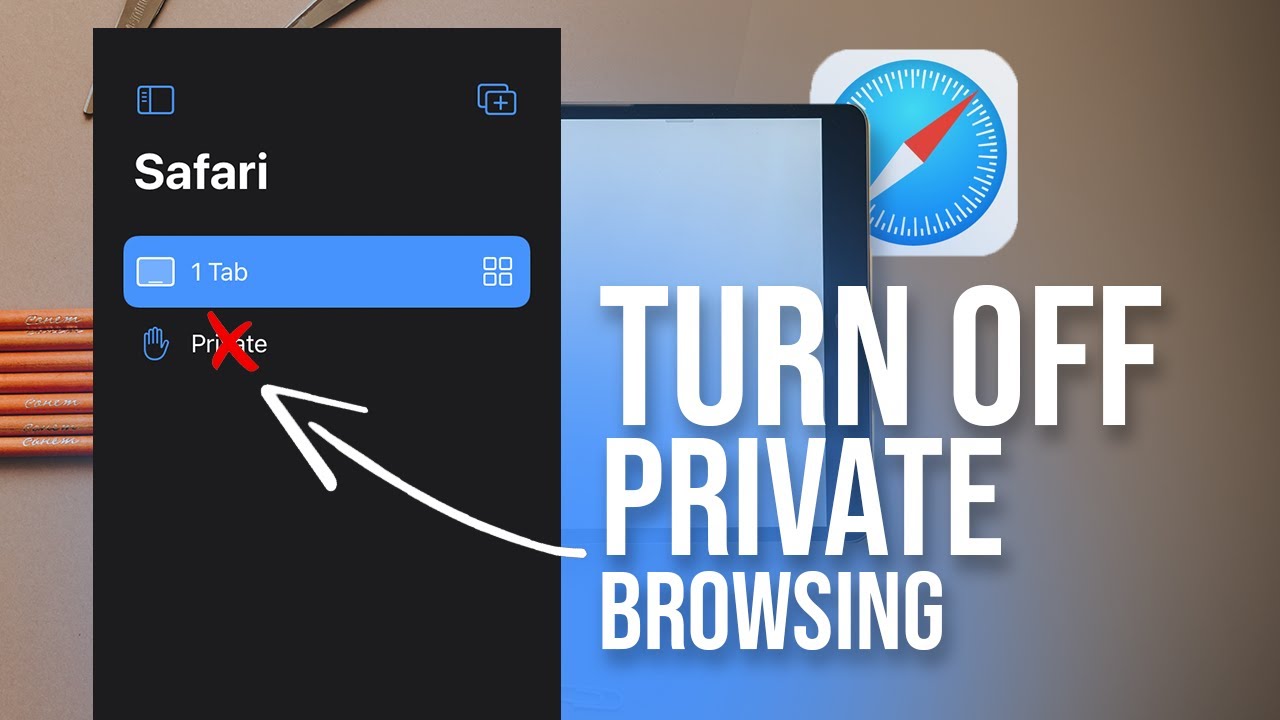Looking to measure an iPad but not sure where to start? Well, you’ve come to the right place! So, how are iPads measured exactly? In this article, we’ll delve into the ins and outs of measuring these sleek and powerful devices. From screen size to weight and everything in between, we’ll help you navigate the world of iPad measurements. So, let’s get started and demystify the process of determining the dimensions of these popular gadgets!
How Are iPads Measured?
When it comes to purchasing a new iPad, it’s essential to understand the different specifications and measurements that define its size and capabilities. In this article, we will explore in detail how iPads are measured, covering various aspects such as screen size, weight, dimensions, storage capacity, and battery life. By the end, you’ll have a comprehensive understanding of what to consider when choosing the right iPad for your needs.
Screen Size
The screen size of an iPad is one of the primary factors that users look for when making a purchase. It determines the overall viewing experience and portability of the device. iPads are measured diagonally from one corner of the screen to the opposite corner. The screen size is usually specified in inches. Here are some common iPad screen sizes:
- iPad Pro (2021): 11-inch or 12.9-inch Retina display
- iPad Air (2020): 10.9-inch Retina display
- iPad (8th generation): 10.2-inch Retina display
- iPad mini (2021): 8.3-inch Retina display
Weight and Dimensions
The weight and dimensions of an iPad are crucial to consider, especially for those who are always on the go. A lighter and more compact iPad is generally easier to carry around. The weight of an iPad typically includes both the device and the battery. Dimensions are measured in length, width, and height, usually in inches. Here are some examples of iPad weights and dimensions:
| iPad Model | Weight | Dimensions (inches) |
|---|---|---|
| iPad Pro (2021) 11-inch | 1.03 pounds | 9.74 x 7.02 x 0.23 |
| iPad Air (2020) | 1.0 pound | 9.74 x 7 x 0.24 |
| iPad (8th generation) | 1.08 pounds | 9.8 x 6.8 x 0.29 |
| iPad mini (2021) | 0.65 pound | 7.69 x 5.3 x 0.24 |
Storage Capacity
The storage capacity of an iPad refers to the amount of data, apps, photos, videos, and other files you can store on the device. iPads typically come with different storage options, allowing users to choose the one that suits their needs. Storage is measured in gigabytes (GB) or terabytes (TB). Here are the storage options commonly available for iPads:
- 32GB
- 64GB
- 128GB
- 256GB
- 512GB
- 1TB
It’s important to consider the types of files you plan to store on your iPad, such as photos, videos, or large applications. If you frequently capture high-resolution videos or work with large files, opting for higher storage capacity may be beneficial.
Battery Life
Battery life is an essential factor to consider for those who rely heavily on their iPads throughout the day. It determines how long the device can operate on a single charge. The battery life of iPads varies depending on factors such as screen brightness, usage, and the specific model. Manufacturers typically provide an estimated battery life, measured in hours, for different activities such as web browsing, video playback, or standby time. It’s worth noting that newer models tend to have longer battery life due to advancements in technology and more efficient processors.
Examples of iPad battery life:
- iPad Pro (2021) 12.9-inch: Up to 10 hours of web browsing or video playback
- iPad Air (2020): Up to 10 hours of web browsing or video playback
- iPad (8th generation): Up to 10 hours of web browsing or video playback
- iPad mini (2021): Up to 10 hours of web browsing or video playback
Remember that actual battery life may vary based on usage and settings. It’s always a good idea to check the manufacturer’s specifications for the specific iPad model you are interested in.
Understanding how iPads are measured is crucial when choosing the right device that fits your needs. Screen size, weight, dimensions, storage capacity, and battery life are key factors to consider. By knowing the specific measurements and specifications of iPads, you can make an informed decision and select an iPad that aligns with your preferences and requirements. Whether you prioritize a larger screen, portability, or ample storage capacity, there’s an iPad out there to suit your needs.
How To Identify Which iPad You Have – 2 Ways (2021)
Frequently Asked Questions
How are iPads measured?
iPads are measured primarily based on two factors: screen size and device generation. Let’s dive into the details below.
What is the screen size of an iPad?
The screen size of an iPad refers to the diagonal measurement of the display in inches. Apple offers a range of iPad models with different screen sizes, including 7.9 inches for the iPad mini, 10.2 inches for the standard iPad, 10.9 inches for the iPad Air, and 11 or 12.9 inches for the iPad Pro.
How is the screen size measured?
When measuring the screen size of an iPad, the measurement is taken diagonally from one corner to the opposite corner of the display. This provides an accurate representation of the size of the screen, regardless of the aspect ratio or bezel size.
What does the device generation indicate?
The device generation indicates the version or model of the iPad. Each new iteration of the iPad is assigned a specific generation number, such as iPad (7th generation) or iPad Pro (3rd generation). The generation number helps identify the features, specifications, and improvements introduced in that particular model.
How can I determine the generation of my iPad?
To determine the generation of your iPad, you can check the model number or use the “About” section in the iPad’s settings. The model number can be found on the back of the iPad or in the settings menu. Once you have the model number, you can search for it on Apple’s website or use online resources to identify the corresponding generation.
Are all iPads the same size?
No, all iPads are not the same size. Apple offers a variety of sizes and form factors to cater to different user preferences and needs. From compact models like the iPad mini to larger and more powerful options like the iPad Pro, there is a range of sizes to choose from.
Final Thoughts
In summary, measuring iPads involves assessing their key specifications, namely the screen size and storage capacity. The screen size, typically measured diagonally in inches, determines the device’s display area and its portability. iPads come in various sizes, ranging from 7.9 inches to 12.9 inches, catering to different user preferences. Additionally, storage capacity is measured in gigabytes (GB) and indicates the amount of data and apps that can be stored on the device. By understanding how iPads are measured, consumers can choose the ideal device that suits their needs, whether it be for work, entertainment, or both.