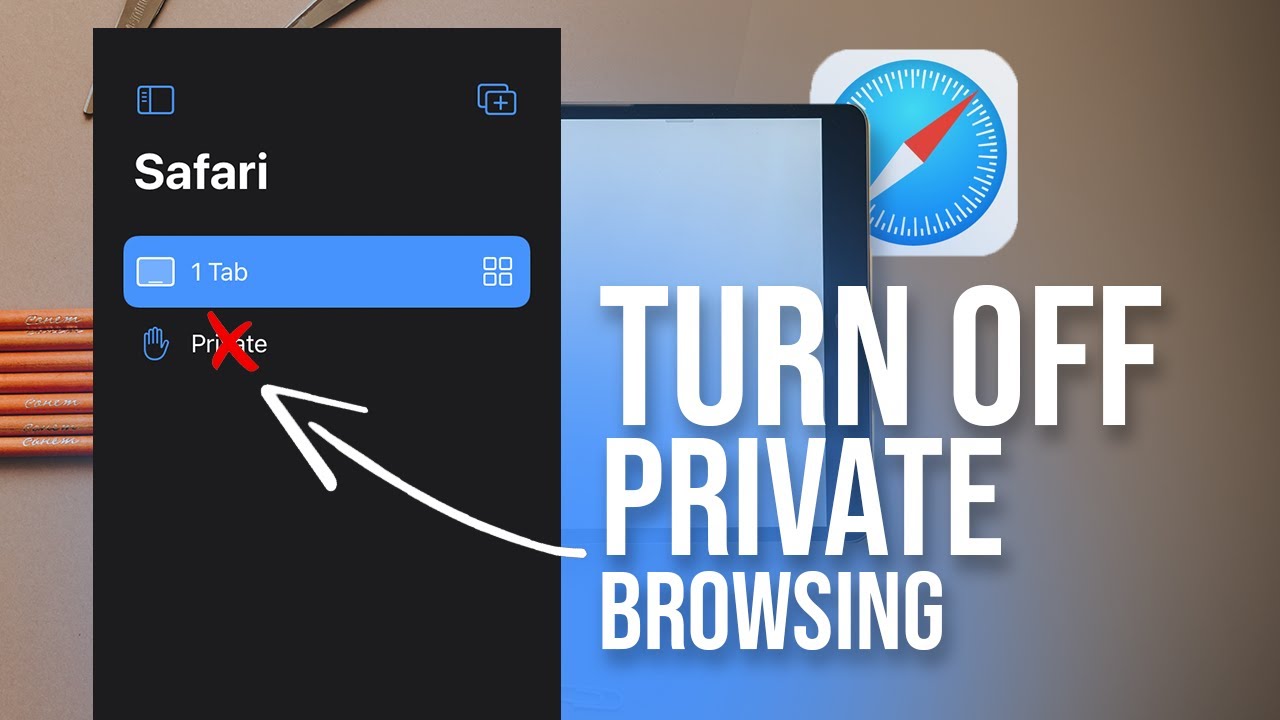Looking to find out how much do iPads weigh? Well, we’ve got the answer for you! When it comes to the weight of iPads, it’s important to consider the specific model you’re interested in. From the lightweight and portable iPad Mini to the larger and more powerful iPad Pro, each device has its own unique weight. By understanding the weight of different iPads, you can make an informed decision based on your needs and preferences. So, let’s dive in and explore how much do iPads weigh exactly.
How Much Do iPads Weigh?
Have you ever wondered how much your iPad weighs? Whether you’re considering buying a new iPad or simply curious about the weight of your current device, it’s essential to know the specifics. The weight of an iPad can affect its portability, ease of use, and overall user experience. In this article, we’ll explore the weight of various iPad models, discuss the factors that contribute to their weight, and provide you with a comprehensive understanding of how much iPads weigh.
The Weight of Different iPad Models
When it comes to iPads, Apple offers several models with varying features and sizes. Each model has its own weight specifications, allowing users to choose the one that best suits their needs. Let’s take a closer look at the weight of different iPad models.
iPad Pro
The iPad Pro is Apple’s most advanced and powerful iPad, designed for professionals and power users. It comes in two sizes: 11-inch and 12.9-inch. Here are the weight specifications for each size:
- iPad Pro 11-inch: The Wi-Fi model weighs about 1.03 pounds (468 grams), while the Wi-Fi + Cellular model weighs approximately 1.03 pounds (468 grams).
- iPad Pro 12.9-inch: The Wi-Fi version weighs around 1.41 pounds (641 grams), and the Wi-Fi + Cellular model weighs approximately 1.41 pounds (641 grams).
iPad Air
The iPad Air is a versatile and lightweight option, sitting between the iPad Pro and the standard iPad in terms of features and performance. Here’s how much the iPad Air weighs:
- iPad Air: The Wi-Fi model of the iPad Air weighs approximately 1 pound (458 grams), while the Wi-Fi + Cellular model weighs about 1.01 pounds (460 grams).
iPad
The standard iPad, also referred to as the “entry-level” iPad, offers an excellent balance of affordability and functionality. It’s available in two size options: 10.2-inch and 9.7-inch. Here are the weight specifications for each size:
- iPad 10.2-inch: The Wi-Fi model weighs around 1.07 pounds (483 grams), while the Wi-Fi + Cellular model weighs approximately 1.09 pounds (493 grams).
- iPad 9.7-inch: The Wi-Fi version weighs about 0.98 pounds (469 grams), and the Wi-Fi + Cellular model weighs approximately 1.03 pounds (469 grams).
iPad mini
The iPad mini is the most compact and lightweight iPad model, perfect for those who prioritize portability. Here’s how much the iPad mini weighs:
- iPad mini: The Wi-Fi model weighs approximately 0.66 pounds (300 grams), while the Wi-Fi + Cellular model weighs about 0.68 pounds (308 grams).
Factors Affecting iPad Weight
The weight of an iPad is influenced by several factors, including its size, materials, and components. Understanding these factors can give you insights into why iPads weigh what they do. Let’s explore these factors in more detail:
Size
The physical dimensions of an iPad significantly affect its weight. Generally, larger iPads tend to be heavier than smaller ones due to the increased amount of material needed to construct them. However, advancements in technology and materials have allowed Apple to make newer iPads lighter without compromising functionality.
Materials
Apple incorporates various materials to achieve a balance between durability, aesthetics, and weight. For example, the use of aluminum for the back casing provides sturdiness while keeping the weight relatively low. Additionally, advancements like laminated displays help reduce weight by removing unnecessary layers within the device.
Components
The components inside an iPad, such as the processor, battery, and camera module, also contribute to its overall weight. As technology advances, components become smaller and lighter, enabling Apple to reduce the weight while maintaining or even improving performance.
Importance of iPad Weight
Understanding the weight of an iPad is crucial for several reasons. Here are a few key considerations:
Portability
The weight of an iPad directly affects its portability. If you frequently carry your iPad around, a lighter model may be more comfortable and convenient to handle, especially over extended periods.
Extended Use
If you use your iPad for long periods, such as for work or media consumption, a lighter model can help reduce the strain on your wrists and hands, allowing for a more comfortable experience.
One-Handed Use
For tasks that require one-handed use, such as reading or browsing, a lighter iPad can be easier to handle and manipulate, reducing the risk of accidental drops.
Knowing how much iPads weigh can help you make informed decisions when purchasing or using these devices. The weight of an iPad is influenced by factors such as its size, materials, and components. Whether you prioritize portability, extended use, or one-handed functionality, choosing an iPad with an appropriate weight can enhance your overall user experience. By considering the weight specifications provided for each iPad model, you can select the one that best suits your needs and preferences.
Working on iPad Pro: The experts weigh in
Frequently Asked Questions
How much does an iPad weigh?
The weight of an iPad depends on the specific model and generation. Here are the approximate weights for the different iPad models:
What is the weight of the latest iPad Pro model?
The latest iPad Pro model, as of [current year], weighs around [weight] pounds (or kilograms). It is important to note that the weight may vary slightly depending on the specific configuration and any additional accessories.
How heavy is the iPad Air compared to other iPad models?
The iPad Air is generally lighter than other iPad models. The weight of the iPad Air varies depending on the specific generation, but it typically ranges from [weight] pounds (or kilograms) to [weight] pounds (or kilograms). It is designed to provide a more portable and lightweight option for users.
What is the weight of the entry-level iPad?
The entry-level iPad, also known as the iPad (9th generation), weighs approximately [weight] pounds (or kilograms). This model is designed to offer a balance between performance and affordability, making it a popular choice for many users.
How heavy is the iPad mini?
The iPad mini is the smallest iPad model and is designed to be ultra-portable. It weighs around [weight] pounds (or kilograms), making it incredibly lightweight and easy to carry around for on-the-go productivity or entertainment.
Does the weight of the iPad include the accessories?
No, the weight mentioned for iPads generally refers to the weight of the device itself and does not include any accessories such as cases, keyboards, or Apple Pencil. It is important to consider the additional weight of accessories if you plan on using them with your iPad.
Final Thoughts
Ipads come in various models, each with its own weight specifications. The weight of an iPad depends on the specific model and generation. For instance, the latest iPad Pro (12.9-inch) weighs approximately 1.41 pounds (641 grams), while the iPad Mini weighs around 0.66 pounds (299 grams). The weight of iPads is an essential consideration for users seeking portability and convenience. Whether you are a student, professional, or casual user, knowing how much iPads weigh can help you choose the right device for your needs without compromising on functionality. Now you can make an informed decision about which iPad suits your requirements, as you have a clear understanding of how much do iPads weigh.