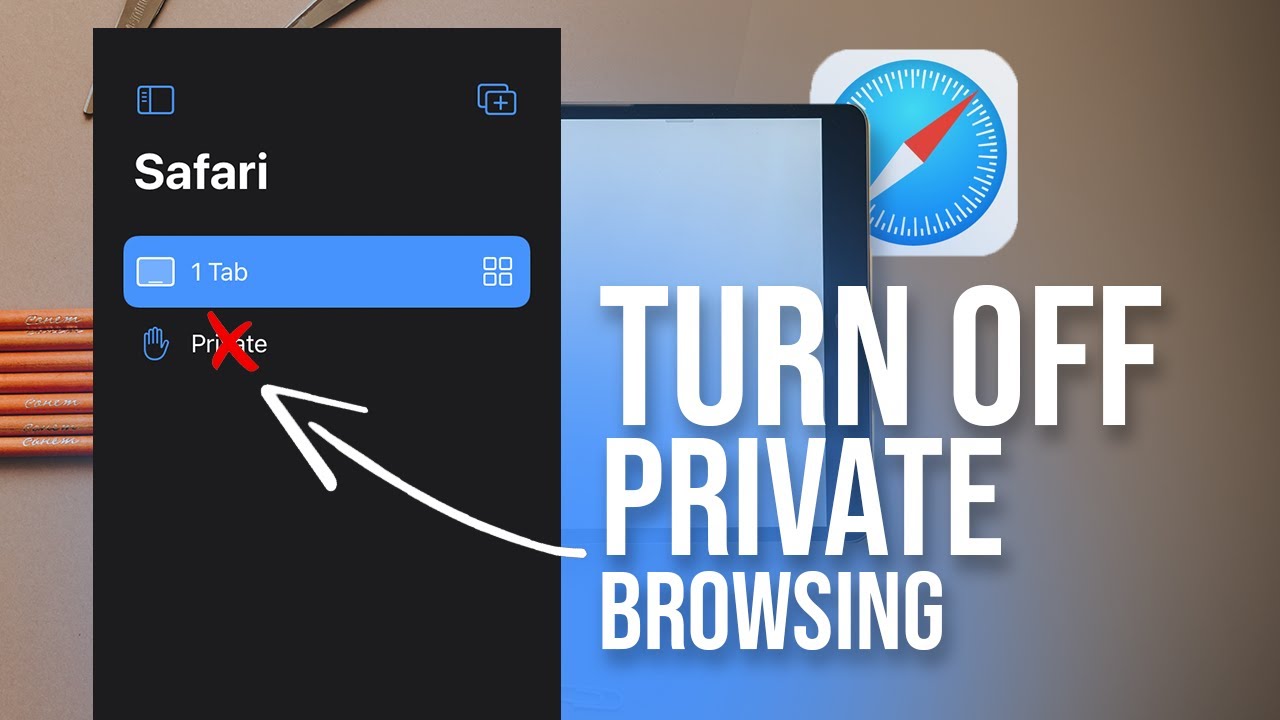Looking for ways to charge your iPad without a charger? Look no further! We’ve got you covered with some clever tricks to power up your device even when you’re without a charger. Whether you’re on the go, traveling, or simply can’t find your charger, these simple solutions will help you keep your iPad charged and ready for use. So, if you’re wondering how to charge an iPad without a charger, read on to discover some ingenious methods that will save the day!
Table of Contents
How to Charge an iPad Without a Charger
In today’s fast-paced world, our devices play a crucial role in keeping us connected and entertained. Whether it’s for work or leisure, we rely heavily on our iPads to get things done. But what happens when you find yourself without a charger and your iPad’s battery is about to die? Don’t panic! In this article, we’ll explore some creative solutions and alternative methods to charge your iPad without a charger.
1. Use a USB Port
One of the easiest ways to charge your iPad without a charger is by utilizing a USB port. Most modern devices, including laptops and desktop computers, come with USB ports that provide power. Here’s how you can use a USB port to charge your iPad:
- Locate a USB port on your computer or other electronic devices.
- Connect your iPad to the USB port using a USB-to-Lightning cable.
- Your iPad should start charging automatically.
While charging your iPad through a USB port may be convenient, it is worth noting that the charging time may be slower compared to using a dedicated charger.
2. Utilize a Power Bank
A power bank, also known as a portable charger, can be a lifesaver when you’re on the go and don’t have access to a power outlet. These compact devices store electrical energy that can be used to charge your iPad and other devices. Follow these steps to charge your iPad with a power bank:
- Ensure your power bank is fully charged by connecting it to a power source.
- Connect your iPad to the power bank using a USB-to-Lightning cable.
- Your iPad will begin charging from the power bank.
Power banks come in various capacities, so it’s important to choose one with enough power to charge your iPad. Look for a power bank that specifically mentions compatibility with iPads for optimal performance.
3. Harness the Power of the Sun
If you find yourself without a charger and in an outdoor setting, you can take advantage of solar power to charge your iPad. Solar chargers are designed to convert sunlight into electricity, making them an eco-friendly alternative. Here’s how you can charge your iPad using solar power:
- Position the solar charger in direct sunlight, ensuring the solar panel is exposed.
- Connect your iPad to the solar charger using a USB-to-Lightning cable.
- Your iPad will start charging as long as the solar panel receives adequate sunlight.
Solar chargers are available in various sizes and capacities. Consider investing in a high-quality solar charger with multiple panels for faster charging.
4. Make Use of a Car Charger
If you have access to a vehicle, using a car charger is a convenient way to charge your iPad without a regular charger. Car chargers typically plug into the cigarette lighter or auxiliary power outlet in your car. To charge your iPad:
- Insert the car charger into the cigarette lighter or auxiliary power outlet.
- Connect your iPad to the car charger using a USB-to-Lightning cable.
- Your iPad will begin charging from the car’s power.
Car chargers are particularly useful during road trips or when you’re constantly on the move. However, keep in mind that charging rates may vary depending on the specifications of your car charger.
5. Indulge in Wireless Charging
If you own one of the newer iPad models, you might be in luck. Some iPads feature wireless charging capabilities, which means you can charge them without a physical cable connection. Here’s how you can wirelessly charge your iPad:
- Ensure you have a compatible wireless charger that supports Qi wireless charging.
- Place your iPad on the wireless charger, aligning the charging coils.
- Your iPad will start charging wirelessly.
Wireless charging offers convenience and eliminates the need for cables. However, it’s important to note that not all iPad models support wireless charging. Check your device’s specifications to determine if your iPad is compatible.
6. Borrow a Charger
When all else fails, consider reaching out to friends, family, or colleagues to borrow a charger. Many people own Apple devices, so there’s a good chance someone close to you will have a charger compatible with your iPad. Borrowing a charger allows you to charge your iPad using the traditional method and ensures a reliable and efficient charging experience.
7. Check for Public Charging Stations
In certain public places such as airports, cafes, or libraries, you may find charging stations specifically designed to provide power for electronic devices. These charging stations typically have multiple ports and can accommodate various device types, including iPads. Keep an eye out for these stations when you’re out and about, as they can be a lifesaver when you’re low on battery.
8. Prepare in Advance
To avoid getting caught without a charger in the future, it’s a good idea to plan ahead and be prepared. Consider incorporating these tips into your routine:
- Carry a portable charger or power bank in your bag or pocket.
- Keep a USB-to-Lightning cable handy at all times.
- Invest in a car charger for on-the-go charging.
- Explore wireless charging options for compatible iPad models.
- Consider having a spare charger at work or in your car.
By being proactive and prepared, you can ensure that your iPad is always ready to go no matter the circumstances.
Remember, while charging your iPad without a charger is possible, it’s important to regularly charge your device using the proper charging equipment to maintain its long-term battery health. These alternative methods should be used as temporary solutions when traditional charging options are unavailable.
In conclusion, charging your iPad without a charger is achievable in various ways. Whether you utilize a USB port, power bank, solar charger, car charger, wireless charging, or borrow a charger from someone, there’s always a solution to keep your iPad powered up. By being resourceful and prepared, you can continue enjoying your iPad’s features and functionality even without a charger.
How to Charge iPad Without Charger (Step-by-Step)
Frequently Asked Questions
Can I charge my iPad without a charger?
Yes, you can charge your iPad without a charger by using alternative methods.
How can I charge my iPad without a charger?
There are a few different ways to charge your iPad without a charger:
- Using a computer or laptop: Connect your iPad to a computer or laptop using a USB cable. Ensure that the computer or laptop is powered on.
- Using a power bank: Connect your iPad to a power bank using a USB cable. Make sure the power bank is fully charged.
- Using a car charger: If you have a car charger, you can use it to charge your iPad while on the go.
- Using a solar charger: If you have a solar charger, you can utilize sunlight to charge your iPad.
How long will it take to charge my iPad without a charger?
The charging time may vary depending on the method you are using. It may take longer to charge your iPad without a charger compared to using the original charger. For example, charging through a computer or laptop may take longer than using a wall charger.
Can I use any USB cable to charge my iPad without a charger?
It is recommended to use the USB cable that came with your iPad or a certified cable from a reputable brand. Using a poor-quality or third-party USB cable may result in slower charging or potential damage to your device.
Is it safe to charge my iPad without a charger?
Charging your iPad without a charger is generally safe as long as you use reliable methods and follow the manufacturer’s guidelines. However, it is always recommended to use the original charger or certified accessories for optimal performance and safety.
Final Thoughts
In conclusion, if you find yourself without an iPad charger, there are several alternative methods to charge your device. Firstly, using a USB cable and a computer or laptop with an available USB port can be an effective way to charge your iPad. Secondly, utilizing a power bank or portable charger can provide a convenient and portable charging solution. Additionally, using a car charger or a wall adapter for another electronic device with a compatible USB port can also help charge your iPad. By exploring these alternative options, you can easily charge your iPad without a charger.