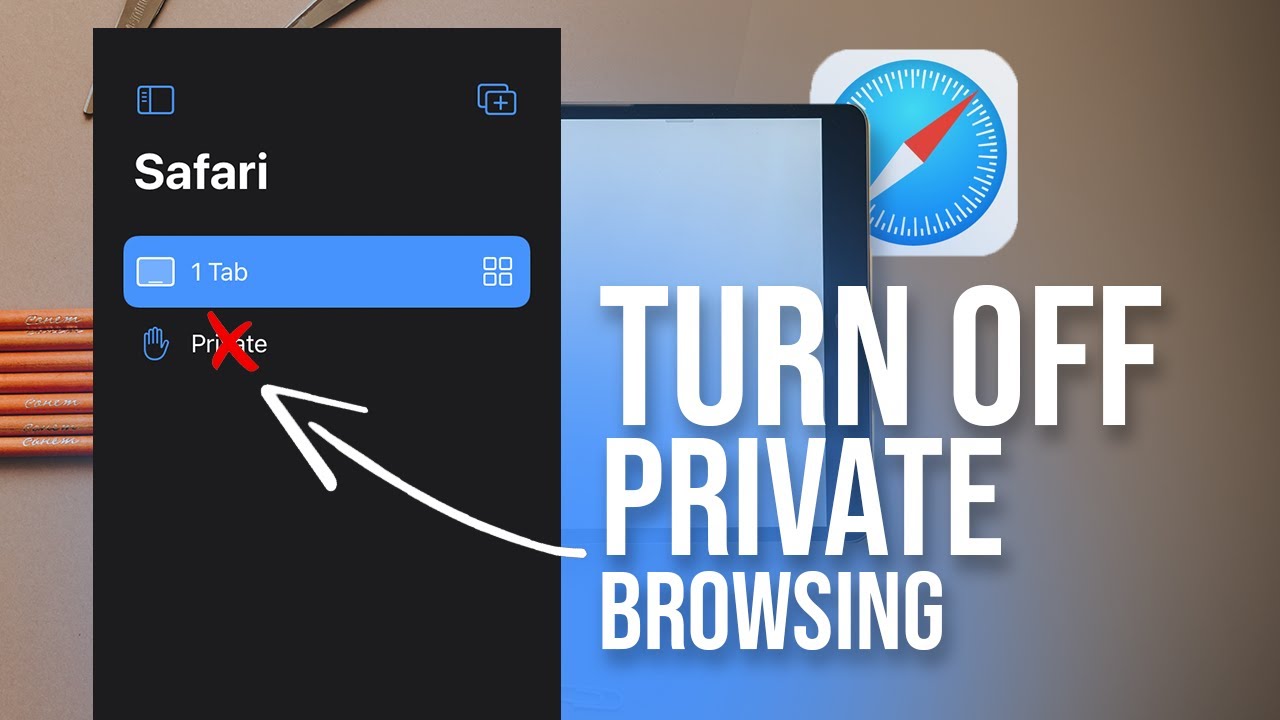Looking for a quick and easy way to clean your iPad cover? Well, you’re in luck! In this article, we’ll show you how to clean your iPad cover effectively, without any hassle. Whether your cover is made of silicone, fabric, or even leather, we’ve got you covered. With just a few simple steps, you’ll have a clean and refreshed iPad cover that looks as good as new. So, let’s dive right into the guide on how to clean your iPad cover and keep it looking its best!
Table of Contents
- 1 How to Clean iPad Cover: A Comprehensive Guide
- 2 Frequently Asked Questions
- 2.1 How do I clean my iPad cover?
- 2.2 What cleaning solutions can I use on my iPad cover?
- 2.3 Can I wash my iPad cover in a washing machine?
- 2.4 How do I remove stains from my iPad cover?
- 2.5 Can I use disinfectant wipes to clean my iPad cover?
- 2.6 Should I remove the iPad from the cover before cleaning?
- 3 Final Thoughts
How to Clean iPad Cover: A Comprehensive Guide
Keeping your iPad in pristine condition involves more than just taking care of the device itself. The cover or case that protects your iPad also requires regular cleaning to maintain its appearance and functionality. In this article, we will explore various methods and tips on how to effectively clean your iPad cover, ensuring that it remains clean, hygienic, and free from dirt and grime.
1. Determine the Material
Before you start cleaning your iPad cover, it’s crucial to identify the material it is made of. Different materials require different cleaning approaches to avoid damaging the cover. Here are some common materials and their appropriate cleaning methods:
a. Silicone or Rubber
Silicone and rubber iPad covers are popular choices due to their durability and flexibility. To clean these covers:
- Remove the iPad from the cover.
- Using a mild detergent, mix warm water and soap in a bowl.
- Dampen a soft cloth or sponge in the soapy water and gently wipe the cover, ensuring you cover all areas.
- Rinse the cloth or sponge with clean water and wipe away any soap residue on the cover.
- Allow the cover to air dry completely before placing the iPad back into it.
b. Leather
Leather covers provide a stylish and sophisticated look to your iPad. To clean a leather cover:
- Wipe the cover with a dry, clean cloth to remove any dust or debris.
- Dampen a soft cloth with a leather cleaner or mild soap diluted in water.
- Gently rub the cloth over the cover in circular motions, taking care not to saturate the leather.
- Immediately wipe away any excess moisture with a dry cloth.
- Apply a leather conditioner to keep the cover moisturized and prevent cracking.
c. Fabric or Cloth
Fabric or cloth iPad covers can accumulate dirt and stains over time. To clean a fabric cover:
- Remove the iPad from the fabric cover.
- Check the care label for any specific cleaning instructions.
- If machine washable, place the cover in a mesh laundry bag and wash it on a gentle cycle with mild detergent.
- If not machine washable, fill a basin with warm water and a small amount of gentle detergent.
- Submerge the cover in the soapy water and gently agitate it to loosen any dirt.
- Rinse the cover thoroughly with clean water until no soap residue remains.
- Hang the cover to air dry or lay it flat on a clean towel.
2. Removing Stains and Smudges
Over time, your iPad cover may encounter stubborn stains or smudges that require special attention. Here are some effective methods to remove common stains:
a. Ink Stains
Ink stains can be particularly challenging to remove, but with the right approach, it’s possible. To remove ink stains from your iPad cover:
- Apply a small amount of rubbing alcohol or isopropyl alcohol onto a cotton ball or soft cloth.
- Gently rub the stained area in circular motions, applying slight pressure.
- Continue until the ink stain starts to fade.
- Wipe away any excess alcohol with a clean cloth or sponge.
- Allow the cover to air dry.
b. Food or Liquid Stains
Food and liquid spills are common occurrences, especially if you use your iPad while eating or drinking. To tackle these stains:
- Remove any solid debris with a clean cloth or sponge.
- Gently blot the stained area with a damp cloth or sponge to absorb the liquid.
- Avoid rubbing the stain, as it may spread and become more difficult to remove.
- If necessary, use a mild detergent solution to spot clean the affected area.
- Rinse the cloth or sponge with clean water and remove any soap residue.
- Allow the cover to air dry completely.
3. Disinfecting the iPad Cover
Maintaining proper hygiene is essential, especially when it comes to items we frequently handle like our iPads. Disinfecting your iPad cover helps eliminate germs and bacteria. Here’s how to effectively disinfect your iPad cover:
a. Silicone or Rubber
Silicone and rubber covers can be disinfected using mild household disinfectants or sanitizing wipes. Follow these steps:
- Remove the iPad from the cover.
- Dampen a clean cloth or disinfectant wipe with the appropriate disinfectant solution.
- Wipe the cover thoroughly, ensuring you cover all areas.
- Pay extra attention to frequently touched areas, such as the edges and buttons.
- Allow the cover to air dry completely before reattaching the iPad.
b. Leather
Leather covers require gentle disinfecting methods to avoid damaging the material. Here’s how to disinfect a leather iPad cover:
- Wipe the cover with a clean, dry cloth to remove any surface dirt.
- Dampen a soft cloth with a mixture of water and mild soap.
- Gently wipe the entire cover, including the edges and corners.
- Ensure the cloth is just damp and not soaking wet.
- Wipe away any residual moisture with a dry cloth immediately.
- Apply a leather-safe disinfectant or sanitizing wipe to the cover, following the product instructions.
- Allow the cover to air dry completely.
4. Maintenance and Care Tips
In addition to regular cleaning, proper maintenance and care can extend the life of your iPad cover. Here are some tips to keep your cover in excellent condition:
a. Regularly Remove the iPad
Take the iPad out of its cover at least once a month to clean both the device and the cover separately. This allows you to remove any dirt or debris that may have accumulated inside the cover.
b. Avoid Harsh Cleaning Products
When cleaning your iPad cover, always opt for mild detergents and cleaning solutions. Avoid using harsh chemicals or abrasive cleaners that can damage the cover’s material.
c. Store in a Clean Environment
When not in use, store your iPad and cover in a clean and dust-free environment. Consider using a dust cover or a dedicated storage pouch to protect your iPad cover from unnecessary wear and tear.
d. Handle with Clean Hands
Before handling your iPad or its cover, ensure that your hands are clean to prevent transferring dirt, oils, or other substances onto the cover’s surface.
e. Follow Manufacturer’s Instructions
Always refer to the manufacturer’s instructions or care label that accompanies your iPad cover. They may provide specific cleaning recommendations or precautions for maintaining the cover’s quality.
Cleaning your iPad cover is an essential part of maintaining your iPad’s overall cleanliness and longevity. Whether your cover is made of silicone, leather, or fabric, following the appropriate cleaning methods will keep it looking great and protect it from stains, germs, and other contaminants. Remember to handle your iPad cover with care, and if in doubt about the best cleaning approach, consult the manufacturer’s instructions. By incorporating regular cleaning and maintenance into your iPad care routine, you can ensure that your cover remains a reliable and stylish companion for your device.
How To Clean An iPad Smart Cover Screen Protector
Frequently Asked Questions
How do I clean my iPad cover?
To clean your iPad cover, you can follow these simple steps:
What cleaning solutions can I use on my iPad cover?
It is recommended to use a mild soap or a solution of water and gentle dishwashing liquid for cleaning your iPad cover. Avoid using harsh chemicals or abrasive cleaners as they can damage the cover.
Can I wash my iPad cover in a washing machine?
No, it is not advisable to wash your iPad cover in a washing machine. The agitation and heat in the washing machine can cause damage to the cover. It is best to hand wash it gently using a mild soap or solution.
How do I remove stains from my iPad cover?
If your iPad cover has stains, you can try gently rubbing the affected area with a soft cloth dampened with mild soap or water. If the stains persist, you can use a small amount of rubbing alcohol on a cloth to lightly dab the stained area. However, it is important to test the alcohol on a small, inconspicuous area first to ensure it doesn’t damage the cover.
Can I use disinfectant wipes to clean my iPad cover?
While disinfectant wipes may seem convenient, it is not recommended to use them on your iPad cover. These wipes often contain harsh chemicals that can damage the cover’s material. Stick to mild soap, water, or a gentle dishwashing liquid solution for cleaning.
Should I remove the iPad from the cover before cleaning?
It is not necessary to remove your iPad from the cover before cleaning. However, if you prefer, you can remove the iPad to clean the cover more thoroughly. Just make sure to handle the device and cover with care to avoid any accidental damage.
Final Thoughts
To clean your iPad cover effectively, start by removing it from your iPad. Use a soft cloth or brush to gently remove any dust or debris from the cover. Then, mix a small amount of mild detergent with water and dip a clean cloth into the solution. Wring out excess liquid and gently wipe the cover, making sure not to get it too wet. For stubborn stains, you can use a gentle rubbing motion. Finally, use a dry cloth to remove any remaining moisture and let the cover air dry completely before reattaching it to your iPad. By following these steps, you can easily maintain a clean and well-kept iPad cover.