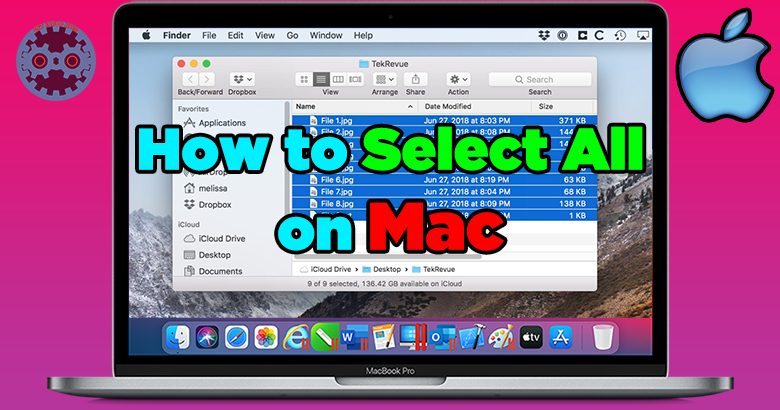Imagine the sinking feeling when you discover that your beloved MacBook has been stolen. The panic and frustration can be overwhelming, but don’t despair just yet. There is a way to track down your stolen MacBook using its unique serial number. In this article, we will guide you on how to find your stolen MacBook with the help of its serial number. So, whether you’ve fallen victim to a burglary or simply misplaced your device, read on to learn the proactive steps you can take to increase your chances of recovering your prized possession.
Table of Contents
- 1 How to Find a Stolen MacBook with Serial Number
- 1.1 Introduction
- 1.2 Understanding the Importance of a MacBook’s Serial Number
- 1.3 Using the Serial Number to Report a Stolen MacBook
- 1.4 Using the Serial Number with Apple’s Find My Service
- 1.5 Third-Party Tracking Services for Stolen MacBooks
- 1.6 Tips to Improve the Chances of Recovering a Stolen MacBook
- 1.7 How to Track Stolen Laptops With a .mac or IP Address
- 2 Frequently Asked Questions
- 3 Final Thoughts
How to Find a Stolen MacBook with Serial Number
Introduction
Losing a MacBook can be a distressing experience, especially if it has been stolen. However, with the help of the MacBook’s unique serial number, there is a chance that you can track it down and recover it. In this comprehensive guide, we will explore different methods and tools that can aid you in finding a stolen MacBook using its serial number. So, let’s dive in and get your MacBook back!
Understanding the Importance of a MacBook’s Serial Number
Every MacBook comes with a unique serial number, which serves as its identification code. This serial number helps Apple and authorized service providers to identify your specific device, track its warranty status, and provide support when needed. Additionally, it can be a vital piece of information when trying to locate a stolen MacBook.
Where to Find the Serial Number
To find the serial number of your MacBook, you can follow these steps:
- Click on the Apple menu located on the top-left corner of your screen.
- Select “About This Mac” from the drop-down menu.
- In the popup window, click on the “Overview” tab.
- You will find the serial number listed next to the “Serial Number” field.
Alternatively, you can find the serial number printed on the bottom surface or inside the battery compartment of your MacBook. It is also present on the original packaging or invoice if you still have them.
Using the Serial Number to Report a Stolen MacBook
One of the first steps you should take when your MacBook is stolen is to report it to the authorities. Providing them with the serial number increases the chances of recovering your device. Here’s what you can do:
- Contact your local police department and provide them with a detailed description of the incident, including the MacBook’s serial number.
- File a police report and ensure that you receive a copy for your records.
- Share the serial number and other relevant information with Apple Support, both online and by calling them. This allows Apple to flag the device as stolen in their database.
Using the Serial Number with Apple’s Find My Service
Apple provides a powerful tool called Find My that can help locate your lost or stolen MacBook using its serial number. Here’s how you can use it:
- Visit the Apple ID website (appleid.apple.com) and sign in with your Apple ID credentials.
- Locate the “Find My” section and click on it.
- Under the “Find My” section, select “All Devices.”
- If your MacBook is online, its location will be displayed on the map. You can then take appropriate action or reach out to the authorities for assistance.
Please note that for this method to work, you must have previously enabled the Find My feature on your MacBook before it was stolen. It is recommended to activate this feature as soon as you acquire your MacBook to ensure its safety in case of loss or theft.
Third-Party Tracking Services for Stolen MacBooks
In addition to Apple’s Find My service, several third-party tracking services can assist in locating a stolen MacBook using its serial number. These services employ a network of users to help track and recover lost or stolen devices. Some popular options include:
1. Prey Antitheft
Prey Antitheft is a reliable and free software that can help you track and locate a stolen MacBook using its serial number. It provides features such as geolocation, remote lock, and remote data wiping to protect your personal information. You can sign up for an account on their website and follow the instructions to set up Prey on your MacBook.
2. Undercover
Undercover is another well-known tracking application specifically designed for MacBooks. It offers advanced features like tracking in real-time, remote lock and data wipe, and even the ability to capture photos of the thief using your MacBook’s built-in camera. Undercover requires a subscription, but it can be an effective tool in recovering stolen MacBooks.
3. Hidden
Hidden is a powerful tracking service that can help you find your stolen MacBook using its serial number. It offers features such as geolocation, remote lock, and data wipe. Hidden also provides theft recovery assistance, working alongside law enforcement to increase the chances of retrieving your MacBook. It requires a subscription but offers a free trial period to test its capabilities.
4. Absolute LoJack
Absolute LoJack is a comprehensive security and tracking solution that can help in recovering stolen MacBooks. It offers features like geolocation, remote data delete, and a dedicated theft recovery team. Additionally, it comes equipped with persistence technology, which ensures that the tracking software remains on your MacBook even if the operating system is reinstalled. Absolute LoJack requires a subscription but provides a free trial period.
Tips to Improve the Chances of Recovering a Stolen MacBook
While using tracking services can significantly increase the chances of recovering a stolen MacBook, there are additional steps you can take to improve your chances further:
- Keep a copy of your MacBook’s serial number in a safe place along with its original purchase receipt. This documentation will be critical when filing police reports or contacting Apple Support.
- Install a reliable anti-theft software on your MacBook and ensure that it is activated and up to date.
- Always keep your MacBook’s operating system and security software updated to prevent unauthorized access.
- Consider investing in physical security measures such as laptop locks to deter theft.
- Enable a strong login password and consider using features such as Touch ID or Face ID for extra security.
- In case of theft, monitor online marketplaces and auction sites for any listings matching your MacBook’s description or serial number.
Losing a MacBook, especially to theft, can be a distressing experience. However, by utilizing the unique serial number of your device and taking advantage of tracking services, you have a better chance of recovering it. Remember to report the theft to the authorities, enable Apple’s Find My service, and consider using third-party tracking services like Prey Antitheft, Undercover, Hidden, or Absolute LoJack. By taking these proactive steps, you increase the likelihood of retrieving your stolen MacBook and putting your mind at ease.
How to Track Stolen Laptops With a .mac or IP Address
Frequently Asked Questions
How can I find my stolen MacBook using the serial number?
If your MacBook has been stolen, you may be able to locate it using the serial number. Follow the steps below:
Where can I find the serial number of my MacBook?
The serial number of your MacBook can be found in different locations, such as:
- On the original packaging or receipt
- On the bottom case of your MacBook
- In the “About This Mac” section under the Apple menu
Can I track my stolen MacBook with the serial number alone?
No, you cannot track your stolen MacBook using the serial number alone. However, you can provide the serial number to law enforcement agencies to help in their investigation. Additionally, you can use the serial number to report the theft to Apple and other online services.
What should I do if my MacBook is stolen?
If your MacBook is stolen, take the following steps:
- File a police report: Provide the serial number and any other relevant information.
- Report the theft to Apple: Contact Apple Support and provide them with the serial number.
- Change your passwords: Secure your online accounts by changing the passwords.
- Erase your data remotely: If you had enabled Find My Mac, you can remotely erase the data on your stolen MacBook.
Is it possible to prevent theft of my MacBook?
While you cannot guarantee complete prevention, you can take precautions to minimize the risk of theft:
- Use strong, unique passwords for your MacBook and online accounts.
- Enable FileVault to encrypt the data on your MacBook.
- Enable Find My Mac to track your MacBook and remotely erase its data if it is stolen.
- Keep your MacBook with you when away from home or work.
- Use a security cable lock to secure your MacBook in public places.
Final Thoughts
If your Macbook has been stolen, you can increase your chances of recovering it by using the serial number. The serial number is a unique identifier that can help you track down your stolen device. First, report the theft to the police and provide them with the serial number. Next, reach out to Apple and provide them with the serial number as well. Apple can assist in tracking the device or flagging it as stolen. Additionally, utilize online platforms and communities dedicated to recovering stolen items. By spreading the word about your stolen Macbook and providing the serial number, you increase the likelihood of someone recognizing and reporting its location. Remember, finding a stolen Macbook with the serial number requires proactive steps and cooperation with law enforcement and Apple.