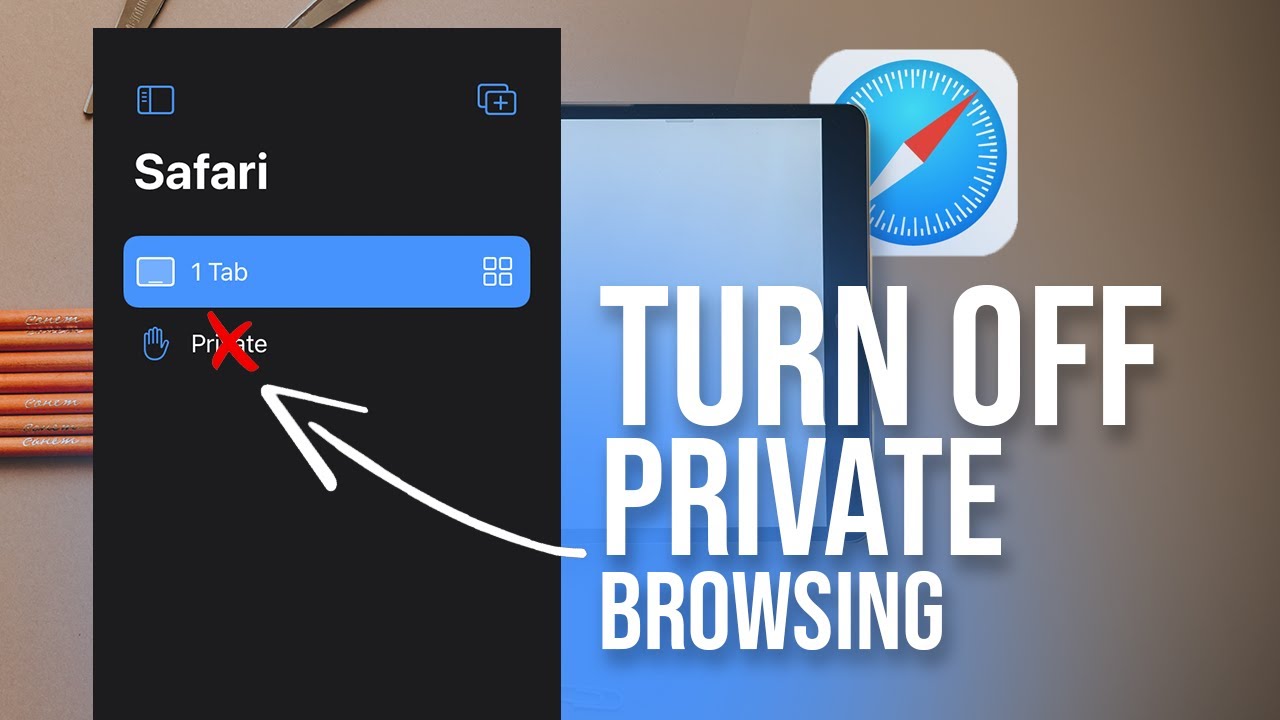Are you ready to take your iPad Mini 2 to a whole new level? Wondering how to jailbreak an iPad Mini 2? Look no further! In this blog article, we’ll guide you through the process step by step, so you can unlock the full potential of your device. With our simple and straightforward instructions, you’ll be able to customize your iPad, install third-party apps, and experience a whole new world of possibilities. So, let’s dive right in and discover how to jailbreak an iPad Mini 2!
Table of Contents
How to Jailbreak an iPad Mini 2
Introduction
Jailbreaking an iPad Mini 2 allows you to gain more control over your device by removing certain restrictions imposed by Apple. It enables you to customize your device, access a wider range of apps and tweaks, and even install different operating systems. However, it’s important to note that jailbreaking your iPad Mini 2 will void its warranty and could potentially lead to security risks or instability if not done carefully. In this comprehensive guide, we will walk you through the process of jailbreaking your iPad Mini 2 and provide tips to ensure a smooth and successful experience.
Understanding Jailbreaking
Before diving into the jailbreaking process, it’s crucial to have a good understanding of what it entails and the implications it may have on your device. Here are a few key points to keep in mind:
- Jailbreaking is the process of removing software restrictions imposed by Apple on iOS devices.
- By jailbreaking, you gain access to the root file system of your device, allowing you to modify system settings and install unauthorized apps.
- Jailbreaking allows you to customize the look and feel of your device, install third-party apps that are not available on the App Store, and access advanced system features.
- However, jailbreaking can potentially expose your device to security vulnerabilities and instability, as it bypasses the security measures put in place by Apple.
- It’s important to note that jailbreaking your iPad Mini 2 will void its warranty. If you encounter any issues, you won’t be able to rely on Apple’s support.
Preparing for Jailbreak
Before proceeding with the jailbreaking process, it’s essential to take certain precautions and make preparations to ensure a smooth and safe experience. Here’s what you need to do:
1. Check compatibility
Ensure that your iPad Mini 2 is compatible with the specific jailbreak method you plan to use. Different jailbreak tools support different iOS versions, so it’s crucial to verify compatibility before proceeding.
2. Backup your device
Creating a backup of your iPad Mini 2 is highly recommended before jailbreaking. This will allow you to restore your device to its original state if anything goes wrong during the process. Backups can be created using iTunes, iCloud, or third-party software.
3. Disable Find My iPad
To avoid any potential conflicts during the jailbreak process, you should disable the “Find My iPad” feature. This can be done by going to Settings > iCloud > Find My iPad and toggling off the switch.
4. Ensure sufficient battery life
Make sure your iPad Mini 2 has enough battery life to complete the jailbreaking process. It’s recommended to have at least 50% battery charge or to connect your device to a power source.
The Jailbreaking Process
Now that you’ve made the necessary preparations, it’s time to delve into the actual jailbreaking process. Keep in mind that different jailbreak methods may have varying steps and requirements. Here, we will outline a general procedure to give you an idea of what to expect:
1. Download the jailbreak tool
First, you need to download a trusted jailbreak tool that is compatible with your iPad Mini 2 and iOS version. Popular jailbreak tools include Checkra1n, unc0ver, and Electra. Visit the official website of the selected tool and download the latest version.
2. Connect your iPad Mini 2 to your computer
Using a USB cable, connect your iPad Mini 2 to your computer. Ensure that you have the latest version of iTunes installed on your computer. iTunes will be needed to detect your device during the jailbreaking process.
3. Put your iPad Mini 2 into DFU mode
DFU (Device Firmware Update) mode is a state that allows for low-level device modifications. To put your iPad Mini 2 into DFU mode, follow the specific instructions provided by the jailbreak tool you downloaded. This usually involves a combination of pressing buttons on your device in a particular sequence.
4. Run the jailbreak tool
Once your iPad Mini 2 is in DFU mode, launch the jailbreak tool on your computer. Follow the on-screen instructions provided by the tool to initiate the jailbreak process. This may involve clicking a “Jailbreak” button or similar action.
5. Wait for the jailbreak to complete
The jailbreaking process may take a few minutes to complete. During this time, your device will restart several times. It’s important to be patient and avoid interrupting the process. Follow any additional instructions provided by the jailbreak tool.
6. Cydia installation
After the jailbreak process is finished, your iPad Mini 2 will reboot, and you should find the Cydia app installed on your home screen. Cydia is a package manager that allows you to browse and install tweaks, themes, and apps not available on the App Store.
Post-Jailbreak Considerations
Congratulations, you have successfully jailbroken your iPad Mini 2! However, there are a few things to keep in mind now that your device has been liberated from Apple’s restrictions:
1. Be cautious with installed tweaks
When browsing and installing tweaks from Cydia or other third-party sources, be cautious and only download from trusted developers. Some tweaks may cause compatibility issues, instability, or even compromise the security of your device.
2. Keep your device up to date
Although jailbreaking allows you to customize your device, it’s still important to keep your iOS version up to date. Updating to the latest iOS version may patch security vulnerabilities and improve stability.
3. Make regular backups
Since jailbreaking can introduce instability or the potential need to restore your device, it’s crucial to make regular backups. This ensures you have a recent copy of your data and settings in case you need to restore your device to its original state.
4. Uninstalling tweaks
If you encounter issues with a specific tweak or want to remove it, you can uninstall it through the Cydia app. Open Cydia, navigate to the “Installed” tab, locate the tweak you want to remove, and select “Uninstall” or a similar option.
Jailbreaking your iPad Mini 2 can open up a world of possibilities for customization and expanding your device’s capabilities. However, it’s important to approach the process with caution, understanding the risks involved, and taking appropriate precautions. By following the steps outlined in this guide and staying informed about the latest jailbreak developments, you can make the most of your jailbroken iPad Mini 2. Remember to stay vigilant when installing tweaks and keep your device backed up to ensure a smooth experience.
How to Jailbreak iOS 12.5.5 on iPad Mini 2 No Computer
Frequently Asked Questions
Can I jailbreak my iPad Mini 2?
Yes, you can jailbreak your iPad Mini 2. However, it’s important to note that jailbreaking your device will void any warranties and could potentially lead to security risks.
What does jailbreaking an iPad Mini 2 mean?
Jailbreaking an iPad Mini 2 refers to the process of removing software restrictions imposed by Apple, allowing users to gain access to the root file system and install unauthorized apps, tweaks, and modifications.
How do I jailbreak my iPad Mini 2?
To jailbreak your iPad Mini 2, you need to find a reputable jailbreak tool compatible with your iOS version. Some popular jailbreak tools for iPad Mini 2 include Pangu and TaiG. Follow the instructions provided by the tool to complete the jailbreaking process.
Is it legal to jailbreak an iPad Mini 2?
Jailbreaking an iPad Mini 2 is not illegal in most countries, including the United States. However, it is essential to understand that it can void your device’s warranty, and some unauthorized apps or modifications may violate copyright laws.
What are the risks of jailbreaking my iPad Mini 2?
There are several risks associated with jailbreaking your iPad Mini 2. These include security vulnerabilities, stability issues, decreased battery life, and the potential for malware or unauthorized access to your device. It’s crucial to weigh the benefits against these risks before proceeding with the jailbreak.
Can I reverse the jailbreak process on my iPad Mini 2?
Yes, you can remove the jailbreak from your iPad Mini 2 by performing a full restore through iTunes. This will erase all data on your device, so it’s important to back up your data before proceeding. Restoring your device will also install the latest iOS version, which may not be jailbreakable at the time.
Final Thoughts
Jailbreaking an iPad mini 2 can be a great way to expand the functionality and customization options of your device. By following a few simple steps, you can unlock the full potential of your iPad mini 2. Firstly, ensure you have a fully charged device and backup your data. Then, download a reputable jailbreaking software such as Pangu or TaiG. Connect your device to your computer, run the jailbreaking software, and follow the on-screen instructions. Once the process is complete, your iPad mini 2 will be jailbroken, giving you the freedom to customize and enhance your device in ways not possible before. So, if you’re looking to jailbreak an iPad mini 2, follow these steps and unlock a world of possibilities.