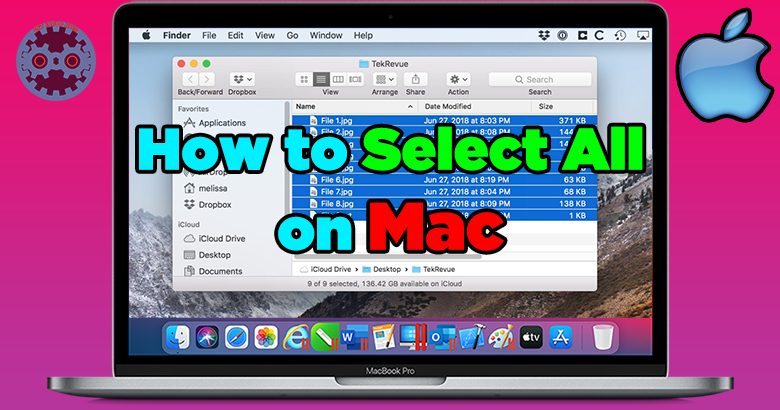There’s no denying that the MacBook Air is a sleek and powerful machine. But when it comes to choosing the right amount of RAM, it can be a bit tricky to navigate. So, is 8GB RAM enough for MacBook Air? The short answer is yes, it is. With 8GB of RAM, you’ll have enough memory to handle everyday tasks smoothly and efficiently. Whether you’re browsing the web, sending emails, or editing documents, the MacBook Air with 8GB RAM can handle it all with ease. But let’s delve deeper into why this amount of RAM is sufficient for most users.
Table of Contents
Is 8GB RAM Enough for MacBook Air?
When it comes to choosing the right MacBook Air model, one of the key factors to consider is the amount of RAM it offers. RAM, short for Random Access Memory, plays a crucial role in determining the overall performance and multitasking capabilities of your device. While the MacBook Air is known for its sleek design and portability, many users wonder if 8GB of RAM is enough to meet their computing needs. In this article, we will delve into the details and explore whether 8GB RAM is sufficient for a MacBook Air or if opting for a higher RAM configuration is worth considering.
The Role of RAM in a MacBook Air
Before we jump into discussing whether 8GB RAM is enough for a MacBook Air, it’s important to understand the role RAM plays in the overall functionality of your device. RAM serves as the temporary storage area that holds data and instructions needed for your computer’s CPU (Central Processing Unit) to perform tasks. It allows your MacBook Air to multitask efficiently and ensures that applications run smoothly.
While your MacBook Air’s storage (SSD) holds your files and applications over the long term, the RAM acts as the short-term memory that is accessed by the CPU to perform tasks quickly. The more RAM you have, the more data and instructions your processor can access without slowing down.
What Can You Do with 8GB RAM?
Now that we understand the importance of RAM in a MacBook Air, let’s explore what you can expect from a model equipped with 8GB RAM. While 8GB may sound like a modest amount compared to higher configurations available, it can still handle a wide range of tasks and provide a smooth user experience for most users.
Here are some activities you can comfortably perform on a MacBook Air with 8GB RAM:
- Browsing the web
- Checking emails
- Using productivity software like Microsoft Office
- Watching videos and streaming content
- Running lightweight applications
For everyday tasks and casual use, 8GB of RAM is generally sufficient to keep your MacBook Air running smoothly. It provides enough memory to handle multiple browser tabs, open documents, and run essential applications without experiencing significant slowdowns.
When 8GB RAM May Not Be Enough
While 8GB RAM can handle most everyday usage scenarios for the average user, there are certain instances where opting for a higher RAM configuration is advisable. Here are a few situations where 8GB RAM may not be sufficient:
1. Resource-Intensive Applications
If you frequently work with resource-intensive applications like video editing software, virtual machines, or complex 3D modeling software, you may find that 8GB RAM is limiting. These applications demand more memory to perform optimally, and having more RAM allows for smoother multitasking and faster rendering times.
2. Heavy Multitasking
If you tend to have multiple applications running simultaneously, especially those that require a significant amount of memory, such as photo editing software or music production tools, you might benefit from having more than 8GB RAM. Additional RAM can help prevent your MacBook Air from slowing down when switching between resource-intensive applications.
3. Future-Proofing
If you plan to keep your MacBook Air for several years or want to future-proof your device, opting for a higher RAM configuration may be a wise decision. As software and applications become more demanding over time, having more RAM ensures your MacBook Air can handle future updates and advancements without experiencing performance issues.
Considerations for Upgrading RAM on MacBook Air
If you find that 8GB RAM may not be sufficient for your needs, it’s worth considering upgrading your MacBook Air’s RAM. However, it is important to note that Apple has made it increasingly difficult to upgrade RAM on newer MacBook Air models, as the memory is soldered onto the logic board. This means that you cannot simply swap out the RAM modules as you would on some other devices.
If you’re considering upgrading your MacBook Air’s RAM, there are a few factors to keep in mind:
1. Model Compatibility
Ensure that the RAM upgrade you choose is compatible with your specific MacBook Air model. Check Apple’s official website or consult with an authorized service provider to determine the maximum RAM your device can support.
2. Professional Installation
Given the complexity of upgrading RAM on recent MacBook Air models, it is highly recommended to have a professional handle the installation. Authorized service providers have the necessary expertise and tools to ensure a successful and reliable RAM upgrade.
3. Cost Considerations
RAM upgrades for MacBook Air can be more expensive than desktop counterparts due to the specialized nature of the components. Consider the cost of the upgrade compared to the potential performance gains to decide if it is a worthwhile investment for your needs.
In conclusion, 8GB RAM is generally sufficient for most users’ needs when it comes to a MacBook Air. It enables smooth multitasking and ensures a responsive system for everyday tasks and casual usage. However, if you work with resource-intensive applications or require heavy multitasking, considering a higher RAM configuration or exploring other MacBook models with more RAM options may be beneficial.
Remember to carefully evaluate your specific requirements and consider factors like future-proofing and upgrade possibilities before making a decision. Ultimately, choosing the right amount of RAM ensures that your MacBook Air can handle your workload efficiently and provide a seamless user experience.
M2 Mac – 8GB vs 16GB RAM – Avoid This Costly Mistake!
Frequently Asked Questions
Q: How much ram does MacBook Air come with?
A: The standard configuration of MacBook Air includes 8GB of RAM.
Q: Is 8GB of RAM enough for normal usage on MacBook Air?
A: Yes, 8GB of RAM is generally sufficient for normal usage on a MacBook Air. It allows you to run multiple applications simultaneously, browse the web, use productivity software, and perform regular tasks without significant performance issues.
Q: Can I upgrade the RAM on a MacBook Air?
A: No, the RAM on MacBook Air is soldered directly onto the motherboard and cannot be upgraded after purchase. It’s important to consider your future needs and choose the appropriate RAM configuration when buying a MacBook Air.
Q: What type of tasks might require more than 8GB of RAM on a MacBook Air?
A: Tasks that involve heavy multitasking, running memory-intensive applications, or using resource-demanding software such as video editing, gaming, or virtual machines may benefit from having more than 8GB of RAM. However, for most users, 8GB of RAM should be sufficient for everyday tasks.
Q: Is 8GB of RAM enough for programming on a MacBook Air?
A: For most programming tasks, 8GB of RAM should be adequate. However, if you are working on complex projects or using memory-intensive development tools, having more RAM could enhance your productivity. It’s advisable to consider the specific requirements of your programming tasks before deciding on the RAM configuration.
Final Thoughts
Ultimately, the decision of whether 8GB of RAM is enough for a MacBook Air depends on your specific needs and usage. For basic tasks such as internet browsing, word processing, and light media consumption, 8GB of RAM should be sufficient. However, if you frequently engage in resource-intensive activities like heavy multitasking, video editing, or gaming, you may benefit from upgrading to a higher RAM capacity. Consider your usage patterns and prioritize accordingly. To determine if 8GB RAM is enough for your MacBook Air, assess your requirements and consider the level of productivity and performance you desire.