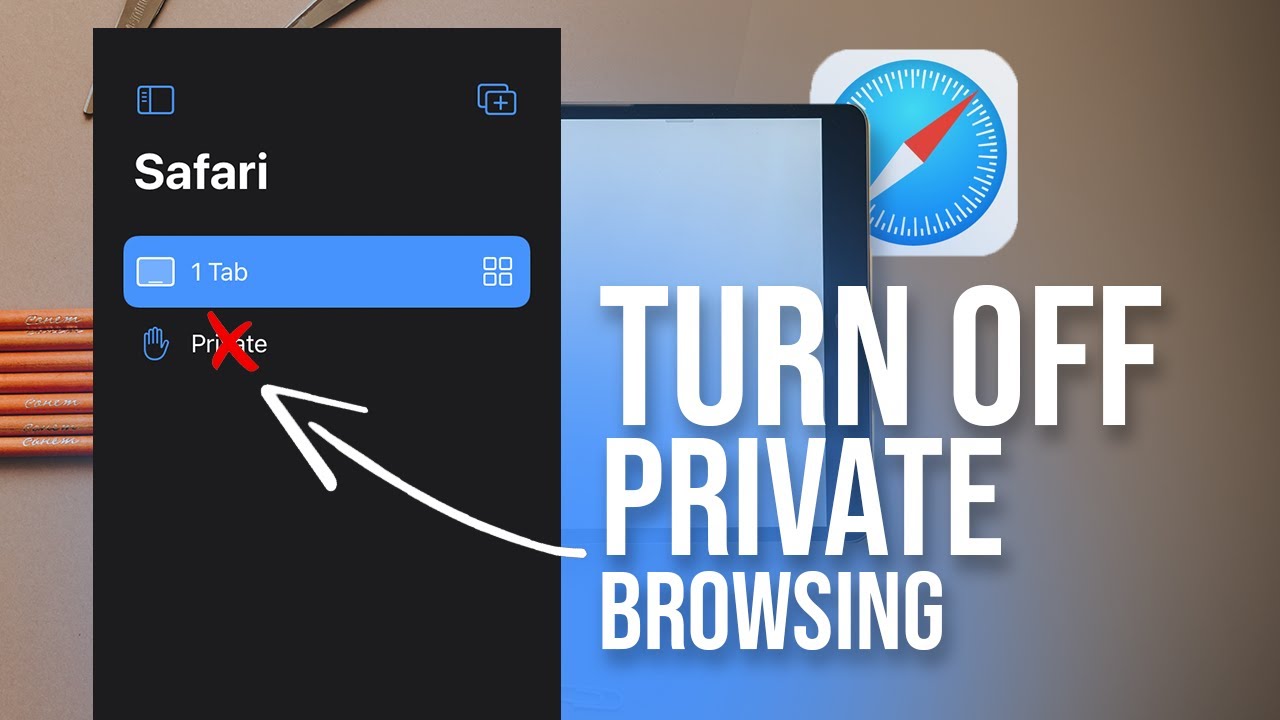What does unlocked iPad mean? If you’ve come across this term and feel a bit confounded, worry not! We’re here to shed some light on it. An unlocked iPad refers to a device that is not tied to any specific carrier or mobile network. In simpler terms, it gives you the freedom to use the iPad with any compatible network of your choice. No restrictions, no limitations. Sounds convenient, right? In this article, we’ll delve deeper into what unlocked iPad means, its benefits, and how it can enhance your digital lifestyle. So, let’s get started!
Table of Contents
What Does Unlocked iPad Mean?
If you’re in the market for a new iPad, you may have come across the term “unlocked iPad” during your research. But what exactly does it mean for an iPad to be unlocked? In this article, we’ll dive into the concept of unlocked iPads and explore the benefits and considerations of purchasing one. Whether you’re a tech-savvy consumer or just curious about the latest trends in mobile devices, this guide will provide you with everything you need to know about unlocked iPads.
Understanding Locked and Unlocked Devices
Before we delve into the specifics of unlocked iPads, let’s first understand the difference between locked and unlocked devices in general. When you buy a smartphone or tablet from a carrier or manufacturer, it’s typically locked to a specific network. This means that the device is programmed to only work with that particular carrier’s SIM card. You won’t be able to use a different carrier’s SIM card unless the device is unlocked.
On the other hand, an unlocked device is not tied to any particular carrier or network. It allows you to use SIM cards from different carriers, giving you more flexibility and freedom to switch between networks as you see fit. Unlocked devices are not exclusive to iPads; you can find unlocked smartphones and other tablets as well. Now, let’s explore what an unlocked iPad means specifically.
What You Need to Know About Unlocked iPads
When we talk about unlocked iPads, we’re referring to iPads that are not tied to a specific cellular network. These iPads can be used with any compatible carrier’s SIM card, allowing you to choose the network that best suits your needs. Here are some key points to keep in mind:
1. Carrier Compatibility
Unlocked iPads are compatible with multiple carriers, including major ones like AT&T, Verizon, T-Mobile, and Sprint. This means that regardless of which carrier you prefer, you can use their SIM card in your unlocked iPad without any issues.
2. SIM Card Versatility
With an unlocked iPad, you have the freedom to switch SIM cards whenever you want. Whether you need to travel abroad and want to use a local carrier’s SIM card or you simply want to switch to a different network for better coverage or pricing, an unlocked iPad makes it easy.
3. No Contract Obligations
Typically, when you purchase a locked iPad from a carrier, it comes with a contract that requires you to stay with that carrier for a specific period. With an unlocked iPad, you’re not locked into any carrier contracts. You have the flexibility to change carriers or plans whenever you want, without any penalties or contractual obligations.
4. Higher Resale Value
One of the advantages of unlocked iPads is that they tend to have a higher resale value compared to locked devices. Since unlocked iPads are not tied to a specific carrier, they appeal to a broader audience. This can come in handy if you decide to sell your iPad in the future, as it may attract more potential buyers.
How to Get an Unlocked iPad
Now that you have an understanding of what unlocked iPads are and their benefits, you may be wondering how to get your hands on one. Here are a few options:
1. Purchase Unlocked from Apple
The most straightforward way to get an unlocked iPad is to purchase it directly from the Apple Store. Apple offers unlocked versions of their iPads, allowing you to choose your carrier or use it with a compatible SIM card from any carrier.
2. Check with Your Carrier
If you already have a carrier in mind and want to take advantage of any deals or promotions they may have, you can check with them directly. Some carriers offer unlocked iPads or can unlock the device for you if you meet certain criteria, such as completing your contract or paying off any installment plans.
3. Third-Party Sellers
If you prefer to shop from third-party sellers, be cautious and ensure that you’re purchasing from reputable sources. Look for trusted retailers or authorized resellers to avoid any potential scams or issues with the device.
Considerations When Buying an Unlocked iPad
While unlocked iPads offer a lot of flexibility, there are a few considerations to keep in mind before making your purchase:
1. Compatibility with Cellular Networks
Before buying an unlocked iPad, make sure to check its compatibility with the cellular networks you plan to use. While most iPads are designed to work with multiple carriers, it’s always a good idea to double-check.
2. Price
Unlocked iPads may come with a slightly higher price tag compared to locked versions. However, it’s important to consider the long-term advantages, such as the ability to switch carriers or the higher resale value, when evaluating the overall value.
3. Warranty and Support
When purchasing an unlocked iPad, be mindful of the warranty and support options available to you. Ensure that you have access to the same level of customer support and repair services as you would with a locked device.
4. Activation Process
Activating an unlocked iPad is usually a straightforward process. However, it’s worth checking with the carrier of your choice to understand their activation requirements and any potential fees associated with the process.
An unlocked iPad provides you with the freedom to choose your carrier and switch between networks as needed. With the ability to use various SIM cards and the flexibility to avoid long-term contracts, an unlocked iPad offers versatility and convenience. Whether you’re a frequent traveler, a budget-conscious consumer, or simply someone who values freedom of choice, an unlocked iPad might be the perfect device for you. Consider your options, evaluate the compatibility and pricing, and enjoy the benefits of having an unlocked iPad at your fingertips.
What is an unlocked phone? Tech Talk from The Lab.
Frequently Asked Questions
What does it mean when an iPad is unlocked?
An unlocked iPad refers to a device that is not tied to any specific carrier or network. It allows you the freedom to choose your own cellular service provider and use the iPad with any compatible carrier.
Can I use any SIM card with an unlocked iPad?
Yes, you can use any SIM card from a compatible carrier with an unlocked iPad. This flexibility allows you to easily switch between different carriers or use local SIM cards when traveling internationally.
How do I check if my iPad is unlocked?
To check if an iPad is unlocked, you can try inserting a SIM card from a different carrier. If the iPad accepts the new SIM card and connects to the network, it is likely unlocked. You can also contact the seller or the Apple support team for confirmation.
Are there any advantages to having an unlocked iPad?
Having an unlocked iPad comes with several advantages. Firstly, you have the freedom to choose your own cellular service provider based on your needs and preferences. Additionally, an unlocked iPad allows for easier and more cost-effective use of local SIM cards when traveling abroad.
Can I still use Wi-Fi on an unlocked iPad?
Absolutely! Whether your iPad is locked or unlocked, you can always connect to Wi-Fi networks and enjoy internet access without the need for a cellular data plan. The unlocked status only affects the ability to use the device with different cellular carriers.
Can I unlock a locked iPad?
To unlock a locked iPad, you typically need to contact the carrier or network provider it is locked to. They will provide you with instructions or a code to unlock the device. However, it’s important to note that unlocking a device without proper authorization may violate the terms and conditions of your agreement with the carrier.
Final Thoughts
An unlocked iPad refers to a device that is not tied to a specific carrier or network. It allows you the flexibility to choose your desired network provider and switch between them as needed. With an unlocked iPad, you can use various SIM cards and enjoy the benefits of different network plans available in your area. This offers freedom and convenience, especially for frequent travelers or individuals who prefer flexibility in their network options. So, what does unlocked iPad mean? It means freedom of choice and the ability to tailor your iPad experience to your specific needs.