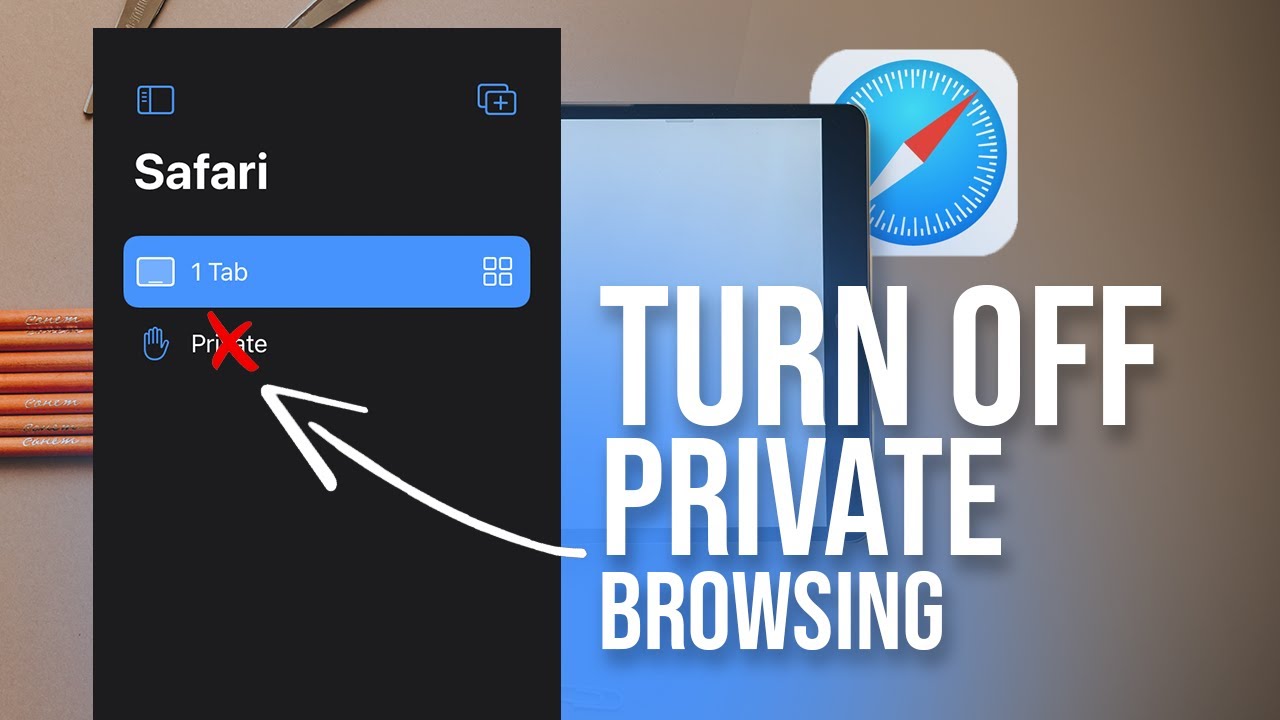Looking for a clear explanation of the difference between iPad and tablet computers? You’ve come to the right place. In a nutshell, iPads are a type of tablet computer, but not all tablets are iPads. Confused? Don’t worry, we’ll break it down for you. iPads are Apple’s line of tablet devices, known for their sleek design and user-friendly interface. On the other hand, tablet computers refer to a broader category that includes devices from various brands, running on different operating systems. Now that we have a basic understanding, let’s dive deeper into the specifics and uncover the nuances between iPads and other tablets.
Table of Contents
- 1 What is the Difference Between iPad and Tablet Computers
- 2 Frequently Asked Questions
- 2.1 What is the difference between an iPad and other tablet computers?
- 2.2 Are there any differences in terms of operating systems between iPads and other tablets?
- 2.3 Do iPads and other tablets differ in terms of available applications?
- 2.4 Are there any variations in terms of hardware features between iPads and other tablets?
- 2.5 Do iPads and other tablets differ in terms of price range?
- 2.6 Can iPads and other tablets be used for the same purposes?
- 3 Final Thoughts
What is the Difference Between iPad and Tablet Computers
The tech market is full of various gadgets and devices, and among the most popular are iPads and tablet computers. While many people use these terms interchangeably, there are actually some key differences between the two. In this article, we will explore the characteristics that set iPads apart from other tablets, as well as delve into the different types of tablet computers available. By the end, you’ll have a clear understanding of what makes iPads unique and how they differ from other tablets.
Understanding iPads
When it comes to tablets, the iPad is often the first device that comes to mind for many people. iPads are a line of tablets developed by Apple Inc., known for their sleek design, smooth functionality, and integration with the company’s ecosystem. Here are some of the key features that make iPads stand out:
- Operating System: iPads run on Apple’s operating system, iOS. This operating system is specifically designed for Apple devices, providing a seamless user experience and easy integration with other Apple products.
- App Store: iPads have access to the App Store, which offers a vast range of applications tailored specifically for iOS. This allows users to discover and download various apps, games, and utilities to enhance their iPad experience.
- Exclusive Features: Apple often introduces exclusive features to its iPad lineup. For example, the Apple Pencil is a stylus designed specifically for iPads, offering precise input for drawing, note-taking, and other creative tasks.
- Quality Display: iPads are known for their high-resolution Retina displays, which provide crisp and vibrant visuals. Whether you’re watching movies, playing games, or reading e-books, the display quality on iPads is outstanding.
- Enhanced Security and Privacy: Apple places a strong emphasis on security and privacy, and iPads benefit from these measures. The devices are equipped with features such as Touch ID or Face ID, ensuring that only authorized users can access the device and their personal information.
Types of Tablet Computers
While iPads are a popular choice, they are not the only tablets available on the market. Tablet computers come in various forms and are produced by different manufacturers. Let’s explore some common types of tablet computers:
Android Tablets
Android tablets are powered by Google’s Android operating system. They offer a wide range of features and customization options, allowing users to personalize their tablets to fit their needs. Some key characteristics of Android tablets include:
- Compatibility with Google Play Store: Android tablets have access to the Google Play Store, allowing users to download numerous apps, games, and utilities.
- Customization Options: Android tablets offer more flexibility when it comes to customization. Users can rearrange home screens, install custom launchers, and tweak various settings to suit their preferences.
- Wide Range of Manufacturers: Unlike iPads, which are solely manufactured by Apple, Android tablets are produced by various brands, offering consumers a wider range of options in terms of design, specifications, and price points.
- Integration with Google Services: Android tablets seamlessly integrate with Google services such as Gmail, Google Drive, and Google Photos, making it easy to access and manage your digital life.
Windows Tablets
Windows tablets are designed to run on Microsoft’s Windows operating system. These tablets offer users the power of a full desktop operating system in a portable form factor. Here are some key features of Windows tablets:
- Compatibility with Windows Software: Windows tablets can run desktop software, allowing users to use programs like Microsoft Office, Adobe Photoshop, and more.
- Hybrid Design: Some Windows tablets come with detachable keyboards, effectively transforming them into laptops. This hybrid design provides versatility and allows users to switch between tablet and laptop modes.
- Extensive Connectivity Options: Windows tablets often come with a wide range of connectivity options, including USB ports, HDMI ports, and SD card slots. This makes it easy to connect various peripherals and expand the tablet’s functionality.
- Seamless Integration with Microsoft Ecosystem: Windows tablets integrate seamlessly with other Microsoft services, such as OneDrive and Cortana. This ensures a smooth user experience for those already invested in the Microsoft ecosystem.
Amazon Fire Tablets
Amazon Fire tablets are a more affordable option compared to other tablets on the market. While they offer a different user experience, they are a popular choice for consuming media and accessing Amazon’s services. Here are some notable features of Amazon Fire tablets:
- Amazon Services Integration: Fire tablets are tightly integrated with Amazon’s ecosystem. Users can easily access Amazon Prime Video, Kindle books, Audible audiobooks, and more.
- Affordability: Fire tablets are known for their budget-friendly price points, making them a popular choice for those looking for a tablet on a limited budget.
- Family-Friendly Features: Amazon offers parental controls and kid-friendly modes on their Fire tablets, allowing parents to monitor and control what content their children can access.
- Content Consumption Focus: Fire tablets are primarily designed for media consumption, making them ideal for watching movies, reading e-books, or playing casual games.
Choosing Between an iPad and Tablet Computers
When deciding between an iPad and other tablet computers, several factors come into play. Consider the following points to help make your decision:
- Operating System and Ecosystem: If you’re already invested in a particular operating system or ecosystem, such as the Apple ecosystem or Microsoft Office suite, it may be more beneficial to choose a tablet within that ecosystem.
- Intended Use: Consider how you plan to use the tablet. If you need a tablet for professional purposes that require specific software or compatibility, a Windows tablet might be a better fit. If you’re looking for a user-friendly tablet with a wide range of apps and a seamless user experience, an iPad may be the right choice.
- Budget: Tablets come in a wide range of price points. Consider your budget and prioritize the features that matter most to you.
- Design and Form Factor: Look for a tablet that suits your preferences in terms of size, weight, and overall design. Some tablets offer detachable keyboards or stylus support, which can enhance productivity for certain tasks.
- Integration with Existing Devices: If you already own other devices, such as a smartphone or laptop, consider how well a tablet integrates with your existing setup. Seamless synchronization and compatibility can enhance productivity and convenience.
In conclusion, while iPads are a type of tablet computer, they have unique features that set them apart from other tablets. Understanding the differences between iPads and other tablet computers, such as Android tablets, Windows tablets, and Amazon Fire tablets, can help you choose the best device that suits your needs, preferences, and budget. Whether you prioritize a seamless user experience, a specific operating system, or compatibility with existing software, there is a tablet out there that will meet your requirements.
The Ultimate iPad vs. Computer Showdown | Using your iPad as a Laptop?
Frequently Asked Questions
What is the difference between an iPad and other tablet computers?
An iPad is a specific brand of tablet computer created by Apple, while tablet computers refer to a broader category of devices from various manufacturers.
Are there any differences in terms of operating systems between iPads and other tablets?
Yes, iPads run on Apple’s iOS operating system, while other tablets may run on different operating systems such as Android or Windows.
Do iPads and other tablets differ in terms of available applications?
Yes, there can be variations in the availability of applications between iPads and other tablets. Some apps might be exclusive to iPads, while others may be specific to certain tablet platforms.
Are there any variations in terms of hardware features between iPads and other tablets?
Yes, there can be differences in hardware features. iPads, for example, are known for their retina displays, while other tablets may vary in terms of screen quality, camera capabilities, and overall performance.
Do iPads and other tablets differ in terms of price range?
Yes, there can be variations in price. iPads, being a premium brand, tend to be relatively more expensive compared to some other tablet options available in the market.
Can iPads and other tablets be used for the same purposes?
Yes, both iPads and other tablets can be used for various purposes such as web browsing, media consumption, gaming, productivity tasks, and more. However, specific features and functionalities may differ, so it’s important to consider individual needs and preferences when choosing between them.
Final Thoughts
The main difference between an iPad and other tablet computers lies in their operating systems. While iPads run on iOS, other tablets usually run on different operating systems such as Android or Windows. This distinction affects the user interface, available apps, and overall user experience. iPads are known for their seamless integration with other Apple devices, whereas other tablets offer more customization options and wider compatibility with different software. Ultimately, the choice between an iPad and a tablet computer depends on personal preferences, intended usage, and ecosystem compatibility. So, what is the difference between an iPad and tablet computers? It primarily lies in the operating system and the user experience they offer.