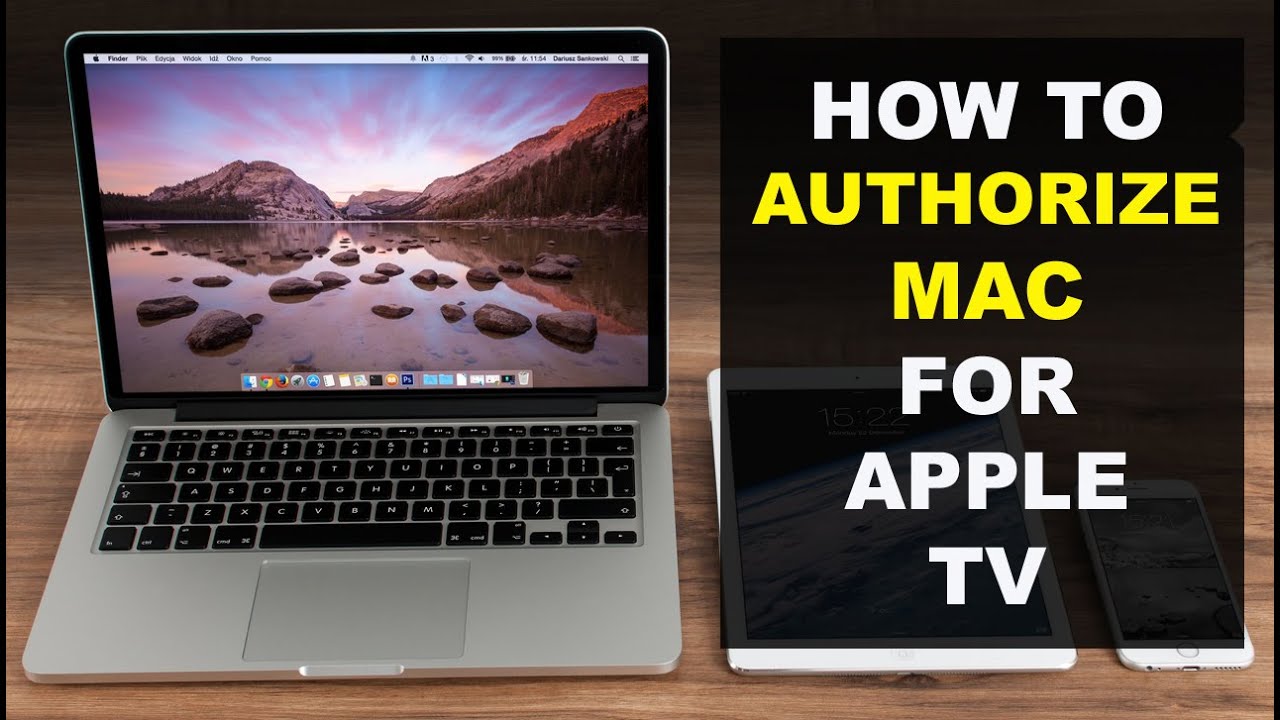Is your Apple TV constantly shutting off at the most inconvenient times? Frustrating, isn’t it? Well, worry no more because we have the solution to your problem. In this article, we will delve into the reasons behind the persistent issue of “why does my Apple TV keep turning off,” and provide you with effective tips on how to fix it. So, if you’re tired of constantly being interrupted during your favorite shows or movies, keep reading to find out why this might be happening and how to resolve it once and for all.
Table of Contents
Why Does My Apple TV Keep Turning Off?
Are you frustrated with your Apple TV constantly turning off? It can be incredibly annoying, especially when you’re in the middle of watching your favorite show or playing a game. But don’t worry, you’re not alone. Many Apple TV users experience this issue, and there are several reasons why it might be happening. In this article, we’ll explore the common causes behind this problem and provide you with practical solutions to fix it.
1. Power Issues
One of the first things to check when your Apple TV keeps turning off is the power source. Here are a few power-related factors that could be causing the problem:
a. Faulty Power Outlet
– Ensure that the power outlet you’re using for your Apple TV is functioning correctly. Try plugging in another device to see if it powers on without any issues.
– If the outlet is faulty, consider using a different power outlet or repairing the existing one.
b. Loose Power Cable Connection
– Make sure the power cable is securely connected to both your Apple TV and the power outlet.
– Check for any damage or fraying on the power cable. If you notice any, replace it immediately to avoid electrical issues.
c. Overheating
– Apple TVs can sometimes overheat, leading to automatic shutdowns. Ensure that your Apple TV is well-ventilated and not placed in an enclosed area.
– If your Apple TV is overheating frequently, you might need to clean its vents or consider using a cooling pad to prevent future overheating issues.
2. Software Problems
Software glitches can also cause your Apple TV to turn off unexpectedly. Here are a few software-related factors to consider:
a. Outdated Software
– Check if your Apple TV is running on the latest software version. Outdated software can cause various issues, including frequent shutdowns.
– To update your Apple TV’s software, go to Settings > System > Software Updates, and select “Update Software.”
b. App-Specific Problems
– If your Apple TV only turns off when using a specific app, the issue might be with that particular app. Try force-closing the app and reopening it to see if the problem persists.
– Additionally, check if there are any available updates for the app that could potentially fix the issue.
c. Restoring the Apple TV
– If none of the above solutions work, you can try restoring your Apple TV to its factory settings. This process erases all data, so make sure to back up any important files before proceeding.
– To restore your Apple TV, go to Settings > System > Reset, and select “Restore.”
3. Remote Control Problems
Sometimes, the issue may not lie with your Apple TV itself but with the remote control. Here are some remote-related factors to consider:
a. Low Battery
– If your remote’s battery is running low, it may cause intermittent connectivity issues and result in your Apple TV turning off unexpectedly. Replace the battery with a new one to see if that resolves the problem.
b. Pairing Issues
– Ensure that your remote control is properly paired with your Apple TV. If the pairing is disrupted, it can cause connectivity problems and result in unexpected shutdowns.
– To pair your remote control, go to Settings > Remotes and Devices > Bluetooth, and follow the on-screen instructions.
4. Hardware Malfunction
If none of the above solutions fix the issue, it’s possible that there is a hardware malfunction with your Apple TV. In such cases, it might be best to contact Apple Support or visit an authorized service center for further assistance. They will be able to diagnose the problem and provide a suitable solution.
5. Overloaded Power Strip
In some instances, an overloaded power strip could cause power fluctuations, leading to your Apple TV turning off. Ensure that the power strip you’re using can handle the power requirements of all connected devices. Consider using a higher-rated power strip or distributing the load across multiple outlets.
Experiencing your Apple TV turning off unexpectedly can be frustrating, but there are various potential causes and solutions for this issue. Start by checking power-related factors such as the outlet, power cable, and overheating. Then, investigate software problems and remote control-related issues. If all else fails, consider the possibility of a hardware malfunction and reach out to Apple Support for assistance. By following these troubleshooting steps, you can hopefully resolve the problem and enjoy uninterrupted entertainment on your Apple TV.
Note: The above solutions are general recommendations and may vary depending on your specific Apple TV model and software version.
5 common Apple TV problems and how to fix them
Frequently Asked Questions
Why does my Apple TV keep turning off?
There can be various reasons why your Apple TV keeps turning off. Here are some possible explanations:
What can cause my Apple TV to shut down unexpectedly?
If your Apple TV shuts down unexpectedly, it could be due to a power issue, overheating, outdated software, or a glitch in the system. It’s worth investigating these factors to determine the root cause.
How do I check if my Apple TV is overheating?
To check if your Apple TV is overheating, ensure that it has proper ventilation and is not obstructed. Make sure it is placed on a flat surface and that the surrounding area is free from any heat sources. You can also feel the device to see if it is unusually hot to the touch.
Why should I check for software updates on my Apple TV?
Outdated software can sometimes cause issues with your Apple TV, including unexpected shutdowns. By regularly checking for and installing software updates, you can ensure that your device has the latest bug fixes and improvements.
What should I do if my Apple TV keeps turning off?
If your Apple TV continues to shut down, try these troubleshooting steps:
- Check the power connection and cables to ensure they are securely connected.
- Verify that your Apple TV has proper ventilation and is not overheating.
- Update your device’s software to the latest version.
- If the issue persists, consider contacting Apple Support for further assistance.
Final Thoughts
If you’re experiencing frequent power interruptions with your Apple TV, it can be frustrating. Several factors could be causing this issue. Firstly, check if your device is overheating or if the power cable is loose. Additionally, make sure your software is up-to-date and your remote’s battery is not low. Wi-Fi connectivity problems can also cause the Apple TV to restart. If none of these solutions help, contact Apple support for further assistance in resolving why your Apple TV keeps turning off.