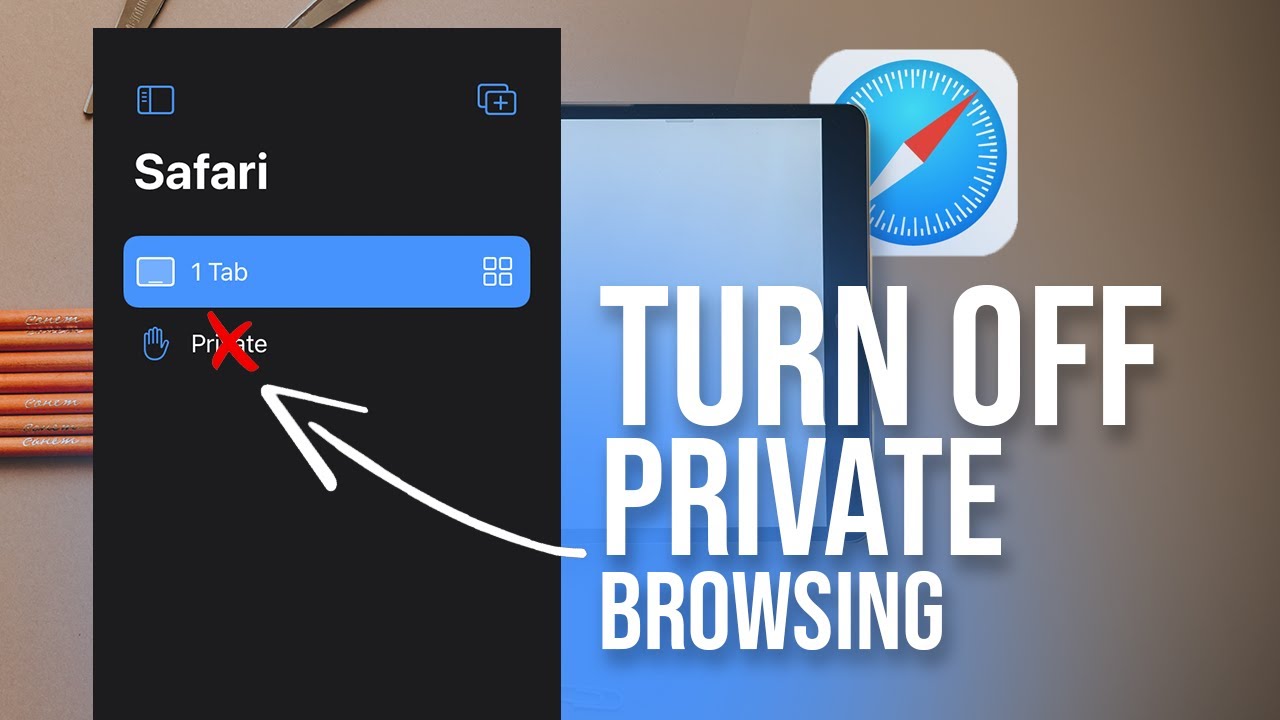Is your iPad acting up and constantly restarting without any warning? It can be incredibly frustrating to be in the middle of an important task or enjoying your favorite app, only to have your device abruptly shut down and restart. So, why does my iPad keep restarting? The good news is that there are several potential solutions to this annoying issue. In this article, we will explore some common reasons behind the problem and provide actionable steps to help you resolve it. So, let’s dig deeper into why your iPad keeps restarting and find the solution to this recurring problem.
Why Does My iPad Keep Restarting?
If you’re experiencing the frustration of having your iPad constantly restart, you’re not alone. This issue can be disruptive and inconvenient, interrupting your workflow or entertainment. In this article, we’ll explore the various reasons why your iPad might be restarting on its own and provide you with solutions to resolve the problem.
1. Software Updates
One of the most common reasons for unexpected restarts on an iPad is outdated or corrupt software. Apple regularly releases software updates to improve performance, fix bugs, and enhance security. However, failing to update your iPad to the latest iOS version can lead to various issues, including random restarts.
To check for software updates:
- Open the Settings app on your iPad.
- Navigate to “General” and select “Software Update”.
- If an update is available, tap “Download and Install”.
Updating your iPad can often address software-related problems and prevent unexpected restarts. If the issue persists even after updating, proceed to the next section.
2. App Compatibility and Background Refresh
Certain third-party apps may not be optimized for your iPad’s operating system, causing conflicts that result in frequent restarts. Additionally, enabling Background App Refresh for multiple apps can consume excessive system resources, leading to instability.
To address these issues:
- Check for app updates: Open the App Store, navigate to “Today” at the bottom, tap on your Apple ID profile picture, and select “Updates”. Update any apps listed here.
- Disable Background App Refresh: Open Settings, go to “General,” select “Background App Refresh,” and toggle off the feature for unnecessary apps.
- If the restarts continue, consider uninstalling recently installed third-party apps to identify potential culprits.
Taking these steps can help eliminate conflicts between apps and reduce the chances of your iPad restarting unexpectedly.
3. Memory and Storage Issues
Insufficient memory or storage space on your iPad can sometimes trigger unanticipated restarts. When your device’s resources are stretched thin, it may struggle to handle multiple tasks, leading to instability.
To address memory and storage issues:
- Restart your iPad: Press and hold the power button until the slide to power off slider appears. Drag the slider to turn off your iPad, then press and hold the power button again to turn it back on.
- Close unnecessary apps: Double-click the home button (or swipe up from the bottom on models without a home button) to access the App Switcher. Swipe left or right to find the app you want to close, then swipe it up off the screen.
- Delete unnecessary files and apps: Open the Settings app, navigate to “General,” select “iPad Storage,” and review the recommendations provided. Remove any unused apps or files taking up significant space.
- Use iCloud or other cloud storage services: Transfer files and data to cloud storage to free up space on your device.
Taking these steps can optimize your iPad’s memory and storage, reducing the likelihood of random restarts.
4. Overheating
Overheating can cause your iPad to restart as a protective measure. The device’s internal temperature rises when it’s exposed to high ambient temperatures or intensive usage, triggering a restart to prevent damage.
To prevent overheating:
- Avoid exposure to direct sunlight and keep your iPad in a shaded, well-ventilated area.
- Remove any protective cases while using your iPad to ensure proper airflow.
- Avoid running resource-intensive apps or processes for extended periods.
By implementing these precautions, you can reduce the risk of overheating and subsequent restarts.
5. Hardware Issues
If none of the above solutions have resolved the problem, there may be an underlying hardware issue causing your iPad to restart. This could include a faulty battery, a loose connection, or other internal problems.
In such cases, it’s recommended to contact Apple Support or visit an authorized service center to diagnose and repair the hardware issue. They have the expertise and tools necessary to identify and resolve any hardware-related problems.
Experiencing frequent restarts on your iPad can be frustrating, but understanding the potential causes and following the appropriate troubleshooting steps can help resolve the issue. In this article, we explored common reasons why an iPad may keep restarting, including software updates, app compatibility, memory and storage issues, overheating, and hardware problems. By following the suggested solutions, you can restore the stability of your iPad and enjoy uninterrupted usage.
Remember, if the problem persists or you’re unsure about performing any troubleshooting steps, it’s always best to reach out to Apple Support or an authorized service provider for professional assistance.
iPad Keeps Restarting/Shutting Down? 3 Best Ways to Fix It!
Frequently Asked Questions
Why does my iPad keep restarting?
There could be several reasons why your iPad keeps restarting. Here are some possible causes and solutions:
1. Software glitches
One common cause of iPad restarts is software glitches or bugs. These can occur after a software update or due to incompatible apps. To fix this, try updating your iPad to the latest iOS version or uninstalling any recently installed apps that may be causing the issue.
2. Overheating
Overheating can also lead to unexpected restarts. iPads are designed to automatically shut down when they reach a certain temperature to prevent damage. Make sure your iPad is not exposed to excessive heat or direct sunlight. Removing any cases or covers that could be trapping heat may also help.
3. Battery issues
A faulty or failing battery can cause your iPad to restart randomly. To rule out battery-related problems, check if your iPad reboots even when it’s connected to a power source. If it does, you may need to replace the battery. Contact Apple support or visit an authorized service provider for assistance.
4. Hardware problems
In some cases, hardware issues can cause frequent restarts. This could be due to a loose connection, water damage, or other internal problems. If you suspect a hardware issue, it’s best to contact Apple support or take your iPad to an authorized service center for diagnosis and repair.
5. Overloaded system or insufficient storage
If your iPad’s storage is nearly full or the system is overloaded with excessive apps and data, it may result in frequent restarts. Try freeing up some storage space by deleting unnecessary files, apps, or photos. Additionally, restarting your iPad regularly can help clear temporary files and improve overall performance.
Final Thoughts
Your iPad’s persistent restarting issue can be attributed to several factors. Firstly, a software glitch or a recently installed problematic app may be causing the repetitive restarts. Secondly, insufficient available storage on your device can also trigger this problem. Additionally, hardware issues, such as a faulty battery or power button, could be the culprit. To resolve this issue, try updating your device’s software, uninstalling troublesome apps, freeing up storage space, or contacting Apple Support for further assistance. Understanding the reasons behind “why does my iPad keep restarting” will help you troubleshoot and resolve the issue efficiently.