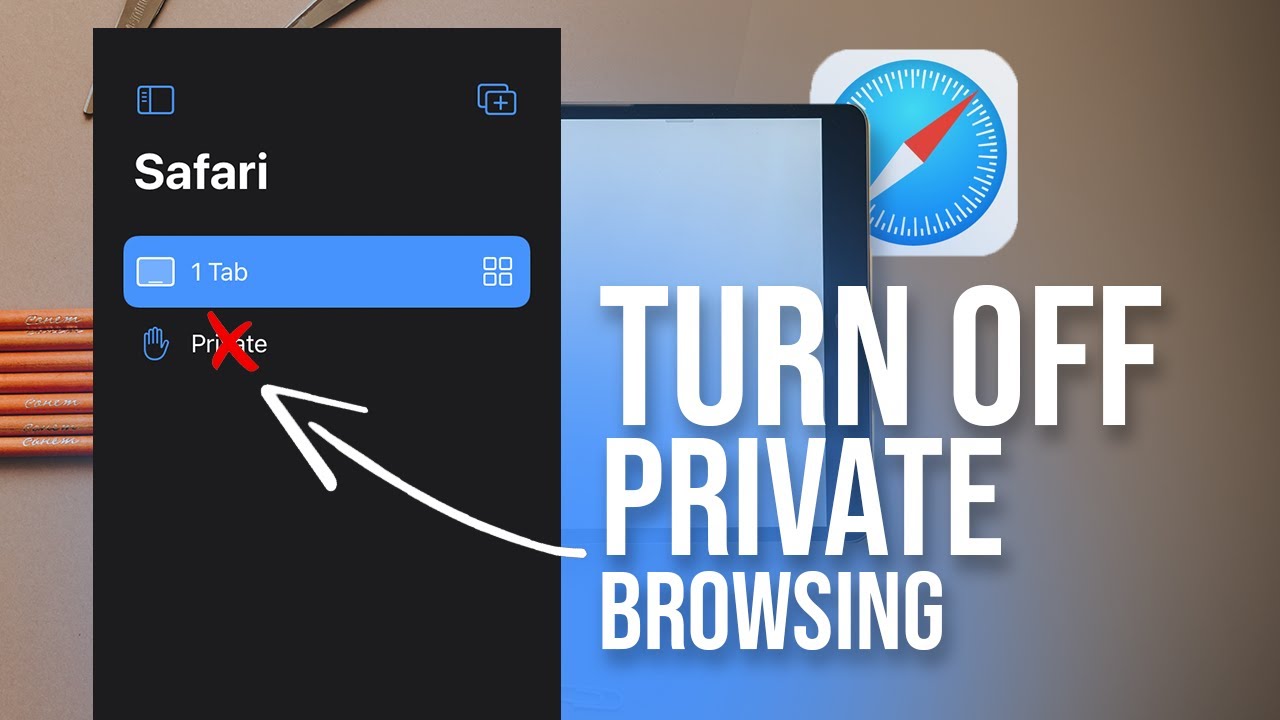Is your iPad Pro not charging properly? Don’t worry, we’ve got you covered! In this blog article, we will delve into the reasons behind your charging woes and provide you with practical solutions to get your iPad Pro back up and running. So, why is my iPad Pro not charging? Let’s find out and get your device back to full power in no time!
Table of Contents
- 1 Why is my iPad Pro not Charging?
- 2 Frequently Asked Questions
- 2.1 Why is my iPad Pro not charging?
- 2.2 Why is my iPad Pro not charging when connected to a power source?
- 2.3 Why is my iPad Pro not charging even after trying a different charging cable?
- 2.4 Why is my iPad Pro not charging even after using a different power adapter?
- 2.5 Why is my iPad Pro not charging even after restarting the device?
- 2.6 Why is my iPad Pro not charging even after cleaning the charging port?
- 3 Final Thoughts
Why is my iPad Pro not Charging?
Introduction
Your iPad Pro is a powerful device that allows you to accomplish a wide range of tasks, from browsing the internet and streaming videos to creating and editing documents. However, it can be frustrating when your iPad Pro doesn’t charge properly. In this comprehensive guide, we will explore common reasons why your iPad Pro may not be charging and provide you with troubleshooting steps to help you resolve this issue.
1. Charging Cable Problems
One of the most common reasons why your iPad Pro may not be charging is due to issues with the charging cable. Here are some potential problems to consider:
- Frayed or Damaged Cable: Inspect the lightning cable for any visible signs of damage, such as fraying or exposed wires. If you notice any, it’s likely the cable needs to be replaced.
- Loose Connection: Check if the charging cable is securely connected to both the iPad Pro and the power source. Sometimes, a loose connection can prevent proper charging.
- Unsupported Cable: Ensure that you are using an Apple-certified charging cable. Non-certified cables may not provide sufficient power to charge your iPad Pro.
2. Power Adapter Issues
The power adapter, also known as the plug or the wall adapter, plays a crucial role in charging your iPad Pro. Here are a few factors to consider regarding power adapter problems:
- Inadequate Power Source: Ensure that you are using a power source that provides enough power to charge your iPad Pro. Some USB ports on computers or low-wattage chargers may not supply sufficient power.
- Faulty Power Adapter: If the power adapter is not functioning correctly, your iPad Pro may not charge. Try using a different power adapter to see if the issue persists.
- Overheating: In some cases, an overheated power adapter can cause charging problems. If your power adapter feels excessively hot, allow it to cool down before attempting to charge your iPad Pro again.
3. Software Glitches
Software glitches can also interfere with the charging process on your iPad Pro. Consider the following software-related issues:
- Outdated Operating System: Ensure that your iPad Pro is running the latest version of iOS. Updates often include bug fixes and optimizations that can improve charging performance.
- App or System Crash: In rare cases, a rogue app or a system crash can disrupt the charging process. Restart your iPad Pro to close any problematic apps and clear any temporary software glitches.
4. Damaged Charging Port
A damaged charging port can prevent your iPad Pro from charging correctly. Here are a few signs that your charging port may be the culprit:
- Physical Damage: Inspect the charging port for any signs of physical damage, such as bent pins or debris. If you see any, it’s advisable to contact Apple Support or visit an authorized service center for repair.
- Loose Connection: If the charging cable feels loose or doesn’t stay securely connected to the charging port, it may indicate a problem with the port. Professional assistance may be required to resolve this issue.
5. Battery Health
Over time, the battery health of your iPad Pro may deteriorate, leading to charging issues. Here’s what you need to know:
- Battery Aging: Lithium-ion batteries, like the one in your iPad Pro, have a limited lifespan. After numerous charge cycles, the battery’s capacity may decrease, resulting in reduced charging efficiency and overall battery life.
- Battery Management: Check the Battery Health section in your iPad Pro’s settings. If your battery’s maximum capacity is significantly below 100%, it may be time to replace it.
6. Environmental Factors
Sometimes, external factors can influence the charging process. Consider the following environmental elements:
- Extreme Temperatures: Charging your iPad Pro in extreme hot or cold conditions can affect its ability to charge properly. Try moving to a more moderate temperature environment before attempting to charge again.
- Humidity and Moisture: Excessive moisture or humidity can lead to charging issues. If your iPad Pro has been exposed to water or a humid environment, allow it to dry completely before attempting to charge.
7. Hardware Defects
In rare cases, hardware defects may be the cause of charging problems on your iPad Pro. If none of the troubleshooting steps have resolved the issue, it’s advisable to contact Apple Support or visit an authorized service center for further assistance.
In conclusion, there can be various reasons why your iPad Pro may not be charging. From cable and power adapter issues to software glitches, damaged charging ports, battery health, environmental factors, or even hardware defects, several factors can contribute to the problem. By following the troubleshooting steps provided in this guide, you’ll have a better chance of identifying and resolving the issue. If all else fails, it’s essential to reach out to Apple Support or visit an authorized service center for professional assistance. Remember, proper charging is crucial to ensure the optimal performance of your iPad Pro.
iPad Not Charging? Top 4 Ways to Fix iPad Pro/Air/Mini (iPadOS 17 Supported)
Frequently Asked Questions
Why is my iPad Pro not charging?
There can be several reasons why your iPad Pro is not charging. Here are some possible causes and solutions to help you troubleshoot the issue:
Why is my iPad Pro not charging when connected to a power source?
If your iPad Pro is not charging when connected to a power source, try the following:
Why is my iPad Pro not charging even after trying a different charging cable?
If you have already tried using a different charging cable and your iPad Pro is still not charging, consider the following:
Why is my iPad Pro not charging even after using a different power adapter?
If you have attempted to charge your iPad Pro with a different power adapter and it still doesn’t charge, try the following steps:
Why is my iPad Pro not charging even after restarting the device?
If you have restarted your iPad Pro and it’s still not charging, here are some additional troubleshooting options:
Why is my iPad Pro not charging even after cleaning the charging port?
If you have cleaned the charging port and your iPad Pro is still not charging, try these steps:
Final Thoughts
If your iPad Pro is not charging, there are a few potential reasons to consider. First, check the charging cable and power adapter for any damage or debris that may be obstructing the connection. Ensure that you are using an Apple-certified charger. Secondly, inspect the charging port on your iPad Pro for any dirt, dust, or lint that may be preventing a proper connection. If necessary, gently clean it using a soft brush or compressed air. Lastly, if the issue persists, try restarting your iPad Pro or performing a factory reset. Remember to back up your data before attempting a reset. By following these steps, you can troubleshoot why your iPad Pro is not charging.